Resource Methods Page
On the Methods page, you can view, add, or delete the methods of your REST resource definition.
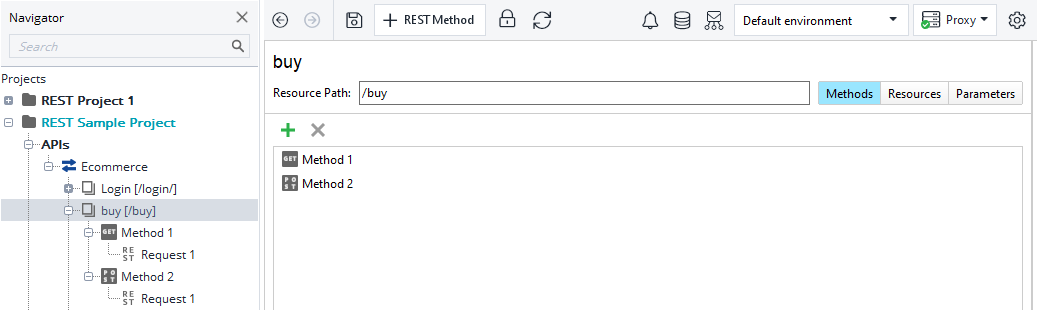 |
To open the Methods page:
Double-click a resource in the Navigator.
Switch to the Methods page.
Adding Methods
To add a resource method:
Click
 .
.In the follow-up dialog, enter the method name, select the method type, and add method parameters.
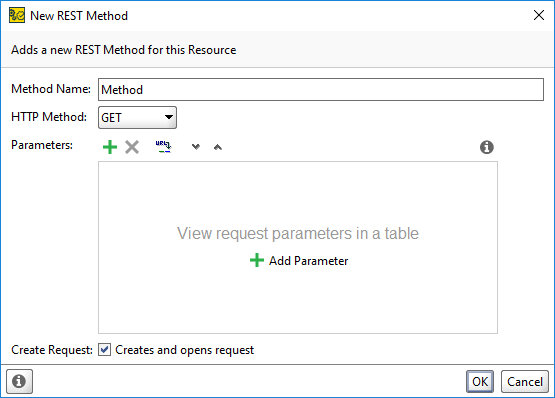
ReadyAPI will add the new resource, its method and a sample request to the project.
Managing Method Parameters
Adding Parameters
To add a method parameter:
Click
 .
.In the parameter table, enter a parameter name and value, then select a type.
Possible type values:
QUERY,HEADER,MATRIX,PLAIN.Select the Creates and opens request check box if you want to create and open a request in the editor.
Click OK.
Deleting Parameters
To delete a method parameter:
Select a parameter in the table.
Click
 .
.In the follow-up dialog, click Yes.
Updating Parameters
To update method parameters from a URL:
Click
 .
.In the follow-up dialog, enter the URL to extract parameters from.
Click OK.
Deleting Methods
To delete a resource method, select it and click  .
.