Kafka APIs
In the Navigator panel, you can work with Kafka APIs to organize them for better accessibility and readability. Kafka APIs are organized in the following way:
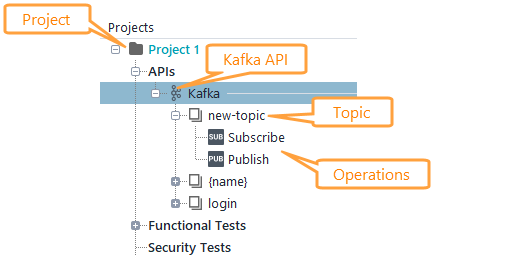 |
Kafka service
A Kafka service is a top-level node of the Kafka services in the Navigator panel. Select it to see and modify endpoints.
Channels
A channel (or topic, in Kafka terms) is a category on a broker to which publishers send data and from which subscribers read data. In ReadyAPI, channels are child nodes of the Kafka API. In their turn, channels have child nodes for publish and subscribe operations.
Add channels
Click
 next to the Kafka API:
next to the Kafka API: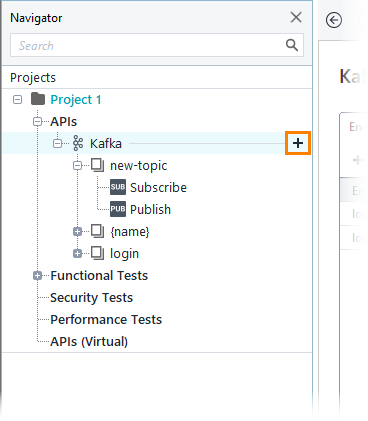
— or —
Right-click the API in the Navigator and select Add Channel:
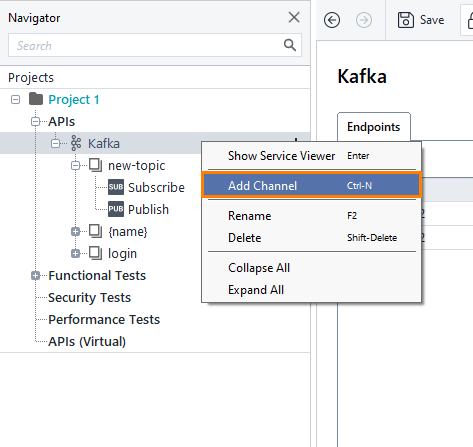
In the Add Channels dialog, specify the channel name and select which operations with the channel will be added to ReadyAPI. Click New Channel to specify additional channels to create:
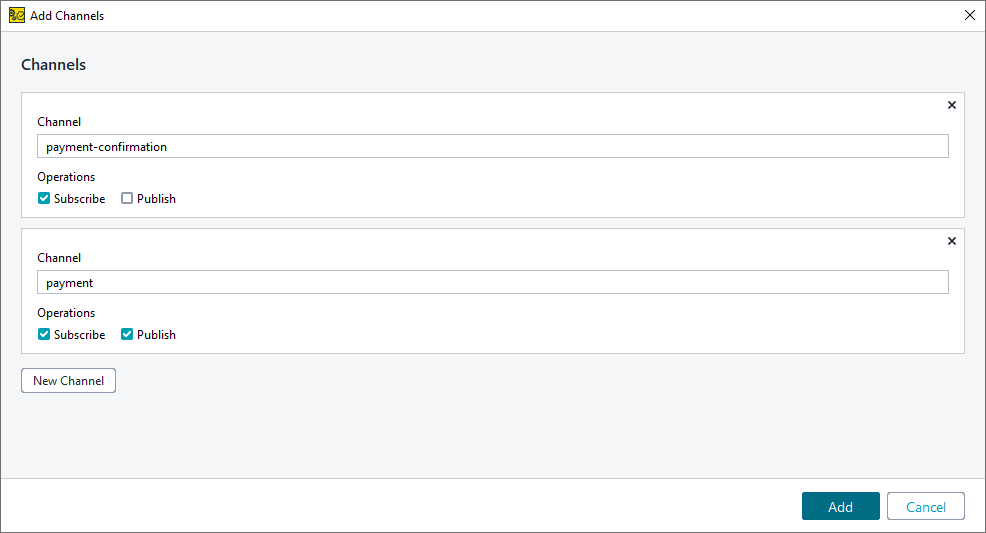
Click Add.
Endpoints
The Endpoints page is the central place where you manage endpoints used in the Kafka API.
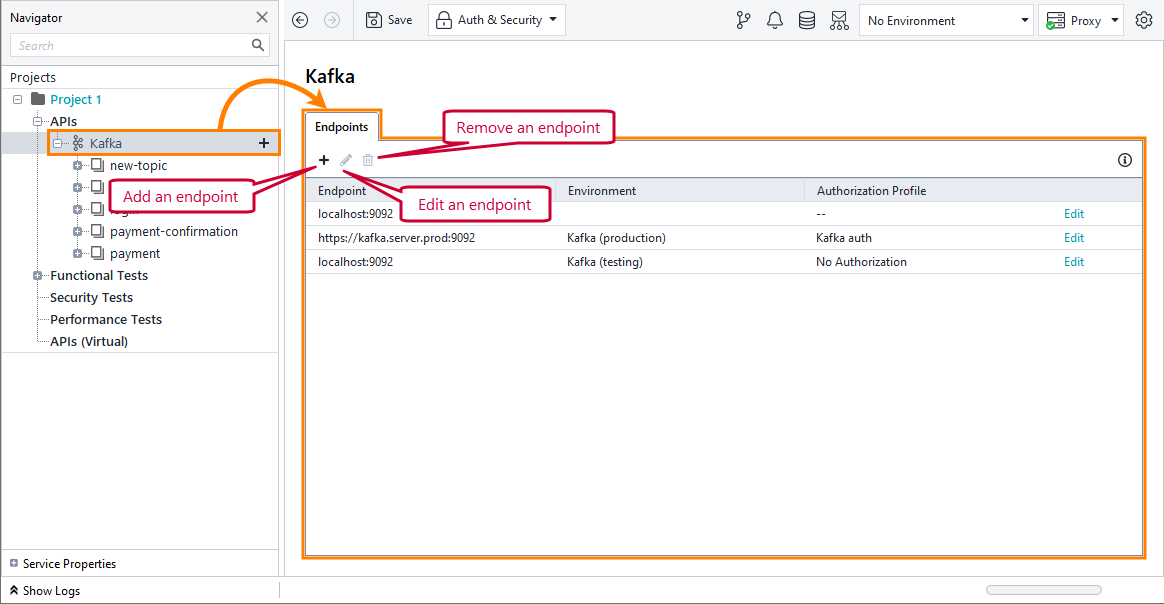 |
You can configure the following options:
Option | Description |
|---|---|
Endpoint | The endpoint URL or destination. |
Environment | An environment associated with the endpoint. ImportantYou can create only one endpoint associated with each environment. When you add a new endpoint associated to the same environment, the new endpoint will overwrite the existing one. |
Authorization Profile | An authorization profile used to access the endpoint. |
Work with environments
When you do not use an environment, you can enter any endpoint in an API Connection test step or select one of the values specified in the Kafka API node:
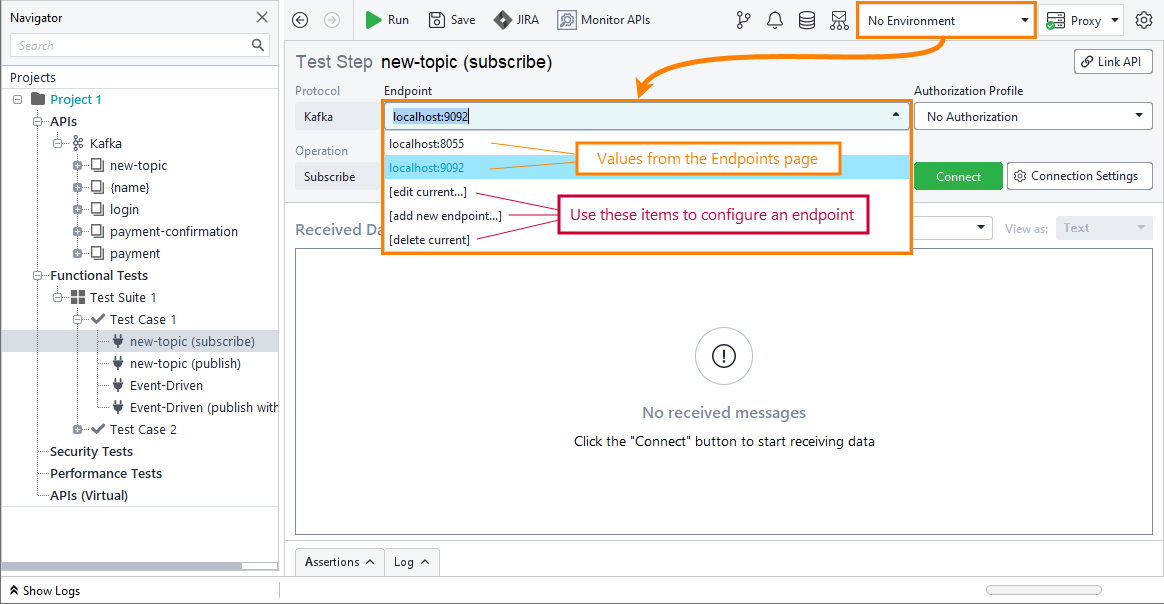 |
When you set an environment, the test step will use the endpoint associated with this environment:
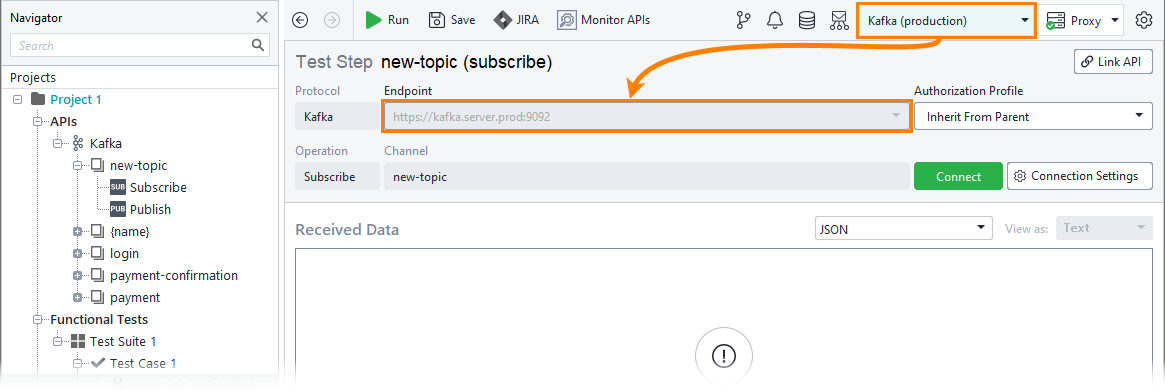 |
Organize Kafka service
Renaming items
To rename an item:
Right-click it in the Navigator panel and select Rename.
Enter a new item name.
Important
Renaming an item of a composite project will change the matching item's file name.
Deleting items
To delete a item, select it in the Navigator panel and press Shift+Delete, then confirm you no longer need it.
Adding operations to functional tests
To add an operation to a functional test:
Right-click the operation in the Navigator panel and select Add to Test Case.
Select the test case to add the created API Connection test step to. You can also create a new test case or test suite and place the request there. Click Add Test Step.