Install
To create a basic project from the Maven archetype:
Run the following maven command from the command line or terminal:
mvn org.apache.maven.plugins:maven-archetype-plugin:2.4:generate -DarchetypeGroupId=com.smartbear - DarchetypeArtifactId=ready-api-plugin-archetype - DarchetypeCatalog=http://smartbearsoftware.com/repository/maven2/
Note
Maven Archetype Plugin v. 3.0.0 does not support the archetypeCatalog parameter. To use this plugin version, configure settings.xml as described in the Maven Archetype Plugin documentation.
This will download the archetype from the SmartBear repository and start the project creation process.
You will be prompted to provide the following:
groupId: the groupId to be used in the generatedpom.xml, for example, "com.mycompany";artifactId: the artifact set in the generatedpom.xml, for example, "my-readyapi-plugin";version: the initial version of your plugin, defaults to "1.0-SNAPSHOT";package: the package where your plugin code will be generated, defaults to the specifiedgroupId;language: the language to generate for, specify eitherjavaorGroovy;type: the type of the plugin you want to generate. For a list of plugin types supported by the archetype, see ReadyAPI Plugin Archetype.
You will then be prompted to confirm your values:
Enter
yand press Enter.
A skeleton plugin will be generated.
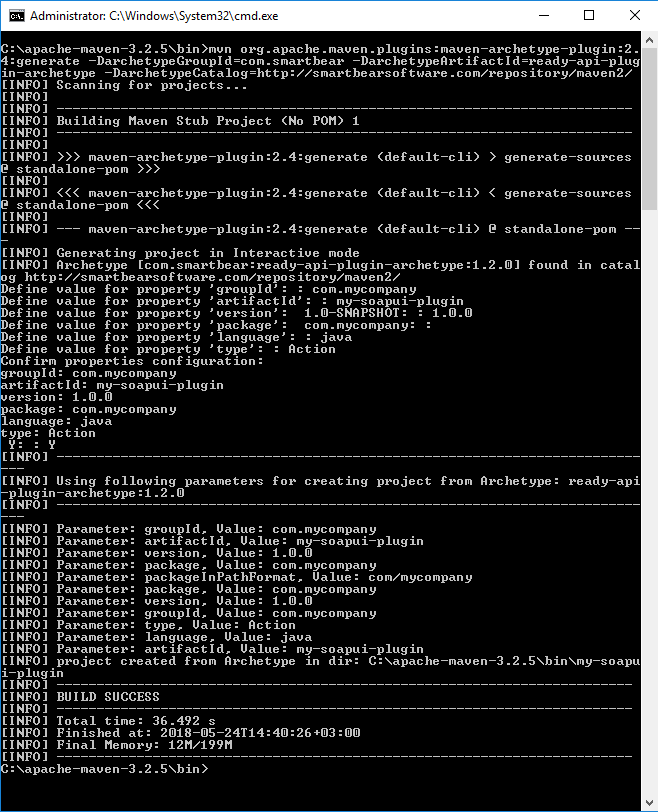 |