Create a JDBC Virtual Service
To start working with a JDBC virtual service, perform the following steps:
1. Create an empty project
First, create a new project:
In ReadyAPI, select File > New Empty Project.
2. Add a JDBC virtual service to the project
Point to the APIs (Virtual) node in the Navigator panel and click
 :
: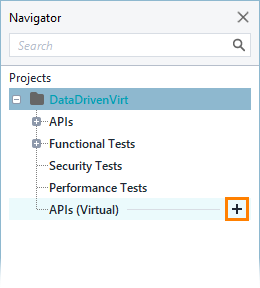
This will invoke the New Virtual Service dialog (see below).
In the New Virtual Service dialog, select Empty JDBC to create an empty JDBC virtual service:
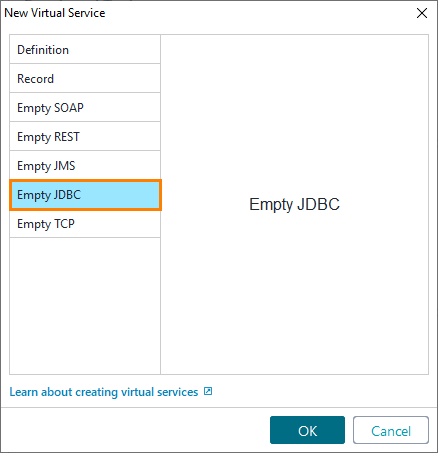
Specify a name for the virtual service and click OK.
ReadyAPI will create a new empty service and open it for editing. Next, we will configure the virtual service and prepare it for recording requests.