Load Scheduler
Sometimes, you may want to postpone a scenario run from the test start. Also, you may want to stop a scenario after some period of time, while the entire test continues running. For instance, you may want to simulate a short peak load that starts with some delay after the test launch. In ReadyAPI, you can do it by using the Scheduler page.
 |
Note that the scheduler just starts and stops the scenario according to the scheduled time and does not affect other settings. For example, when you use distributing testing, the scenario runs on the specified agents at the scheduled time. If you want to run the same scenario on different agents at different times, you have to clone the scenario and configure it according to your needs.
Schedule a Scenario
To schedule a scenario, use the Scenario Schedule Editor that is shown when you select the desired scenario in the test timeline.
 |
For each scenario, you can specify the following settings:
Option | Description |
|---|---|
Default Scheduling | (Default) When this option is enabled, ReadyAPI does not use scheduling for this scenario and executes it during the entire test run. |
Custom Scheduling | If you enable this option, this scenario runs according to the specified schedule settings. |
Delay Before Start | Specifies the time when the test scenario starts. |
Duration | Specifies the duration of the scenario run. |
Single Run | If you enable this option, the scenario runs once during the test. |
Repeat | If you enable this option, the scenario runs iteratively. In this case, the Start At option also specifies a delay between each scenario run. |
Set Using Time Unit
The Time unit drop-down list allows you to specify a suitable time unit for the scheduler.
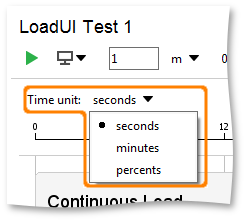
You can set the following time units:
Seconds
Minutes
Percent (Percentage of total load test time)
Important
Time settings of the scenario schedule will not be converted when you change the time unit. So, if you select minutes instead of seconds, 30 second scenario delay will be set to 30 minutes, not to 0.5 minutes.