Target Loops
About
During a test run, targets of a scenario run one after another. Target loops help you run some targets several times if needed.
A loop can include one or multiple targets.
You can create multiple loops in a scenario.
Loops can be nested.
You can disable loops, when you need normal execution flow of targets (see below).
Create a Loop
Click
 on the toolbar of the scenario section:
on the toolbar of the scenario section:
In the subsequent Add Flow dialog, specify the start and end targets for the loop and the number of iterations:

The Number of loops field defines how many times ReadyAPI executes the target. For example, if you input 5, the target will be run 5 times. If you input -1, the loop will run indefinitely.
Change Properties of a Loop
Select a loop in the editor.
Modify the loop properties in the load test inspector on the right of the screen:
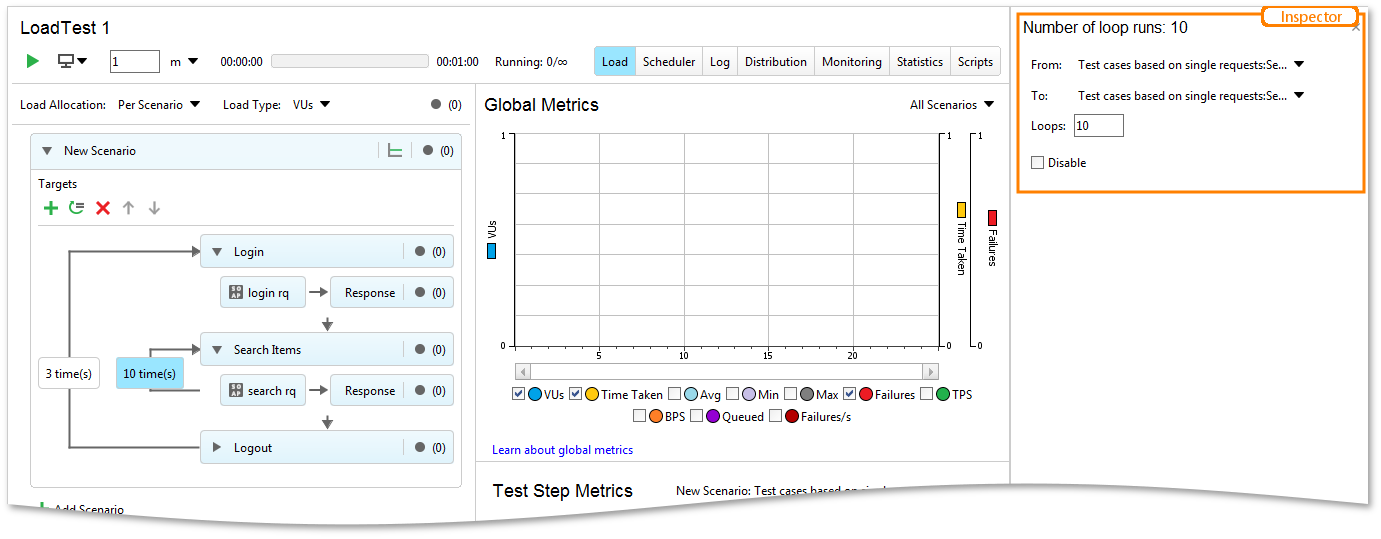
Disable a Loop
Select a loop to view its properties.
Select the Disable check box in the load test inspector the right of the screen.
To enable the loop, simply clear the Disable check box.
Important
The disabled loop does not influence the execution flow. The targets in it will run during the test execution, but with no iterations.
Delete a Loop
Select the desired loop in the scenario section.
Click
 on the toolbar.
on the toolbar.