JDBC Tab
Use the JDBC tab of the Endpoints & Environments editor to modify an existing connection string for different environments. ReadyAPI will use the specified connection string when you switch between environments.
Tip
To add a new database connection, use JDBC connections.
 |
On the JDBC tab, you can see all the JDBC connections that were configured in the Database Manager. The table has three columns:
Name – The connection name.
Driver – The database driver.
Connection String – A connection string for the JDBC driver.
To add connection options, create new JDBC connections in the Databases dialog.
To remove a JDBC connection, delete it in the Databases dialog.
To edit connection options, select a connection and click  , or double-click the connection in the table.
, or double-click the connection in the table.
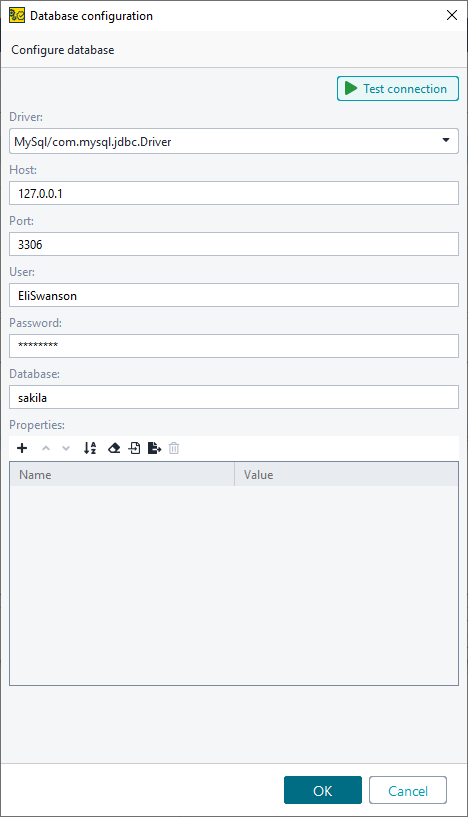
Here, you can edit the following options:
Option | Description |
|---|---|
 | Click to test the configuration. |
Driver | The JDBC driver. |
Host | The database server address. |
Port | The port used to access the database. |
User | The database user. |
Password | The database password. |
Database | The database name. |
Properties | Additional properties that will be passed to the database driver. |