Server Inspector
You can use the server property inspector on the right to rename a server monitor or to change a server IP address.
To change the address of a monitored computer, enter a new address to the Host field in the Server section.
To rename a server monitor, enter a new name to the Name filed in the monitor section and press ENTER.
As each monitor type has its own server login settings, you can change their values in the corresponding monitor section.
To check whether your monitor is connected to the server, slick the Test Connection button.
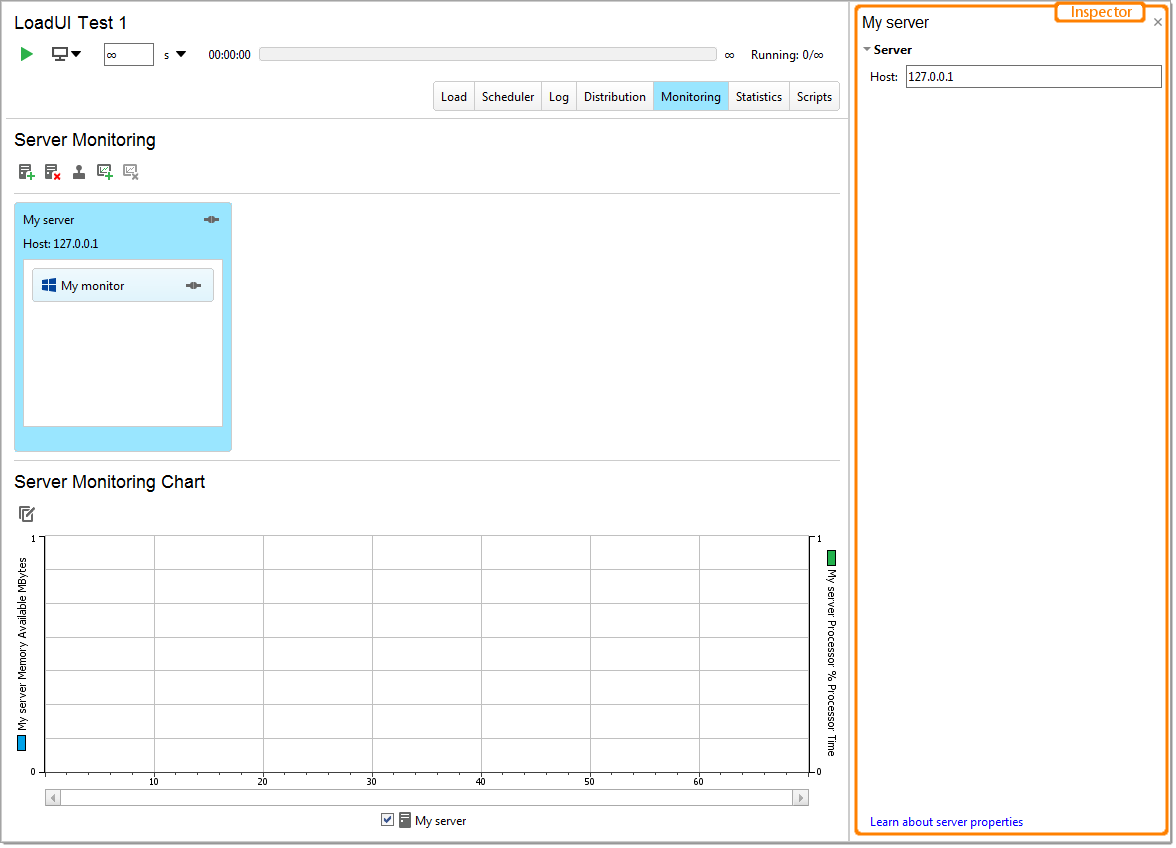 |