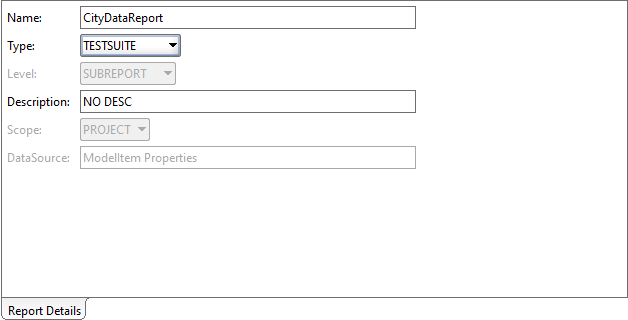Subreports Tab
This page describes the controls of the Subreports tab of the Reporting window.
Note
To open the Reporitng window, select Project > Reporting from the main menu.
Here is a sample view of the tab:
 |
The tab has the table which lists subreports and provides brief information about them: their names, types, scope, and data sources.
In the editor under the table, you can change your subreport templates.
By using the toolbar, you can manage subreports. It has the following buttons:
Icon | Button | Description |
|---|---|---|
 | Add Subreport Template | Adds a subreport template. |
 | Save Report Template | Saves a subreport template to your file system. |
 | Clone Subreport Template | Clones a subreport template in your file system. |
 | Delete Report or Template | Deletes a subreport template from your file system. |
 | Rename Report Template | Renames a subreport template in your file system. |
You can also use the Report type filter and Report scope filter drop-down list to filter subreports to be shown in the table.
Add Subreport Options
When creating a new subreport by clicking  , the Add Subreport dialog appears. You need to specify the following options in it:
, the Add Subreport dialog appears. You need to specify the following options in it:
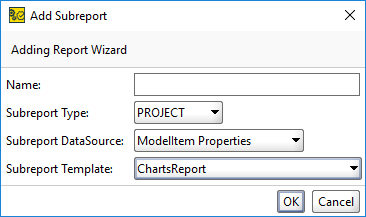
Option | Description |
|---|---|
Name | A subreport name. |
Subreport Type | A subreport type. Available values: , , , , . |
Subreport Data Source | A subreport data source. |
Subreport Template | A subreport XML template. |
Report Details Tab
By using the Report Details tab at the bottom of the Reporting window, you can view data of the selected report and configure it. The tab has the following options:
Option | Description |
|---|---|
Name | A subreport name. |
Type | A report type Available values: , , , , , , , . |
Level | Shows to which level the selected report belongs. Possible value: . |
Description | A subreport description. |
Scope | A report scope Possible values: , . |
Data Source | A subreport data source. |