Method Requests Page
On the Requests page, you can quickly add requests to an existing method.
To open the page, double-click a method in the Navigator.
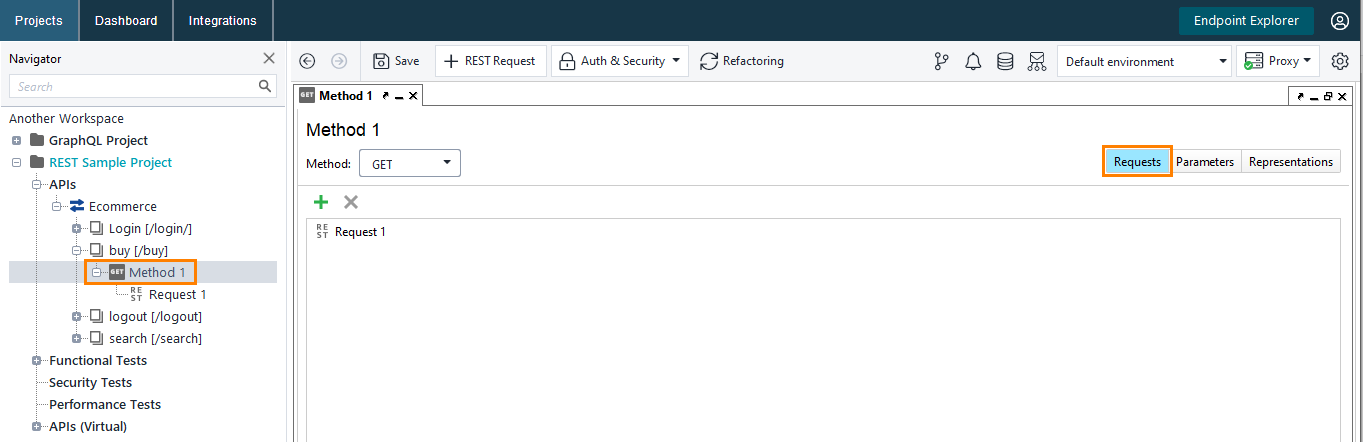 |
Changing Method Type
To change a method type, select a new type in the Method drop-down list.
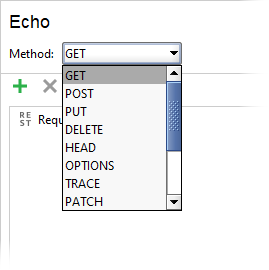 |
Adding Requests
To add a request:
Click
 on the toolbar.
on the toolbar.In the New REST Request dialog, enter the request name and select the Open the Request Editor option if you want to view the request in the editor after ReadyAPI creates it.
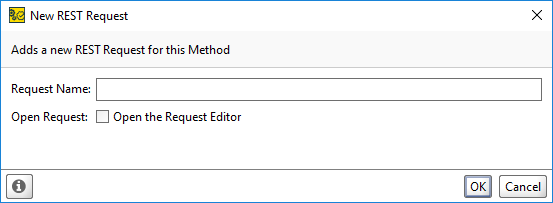
Click OK.
ReadyAPI applies the request with its parameters to the method:
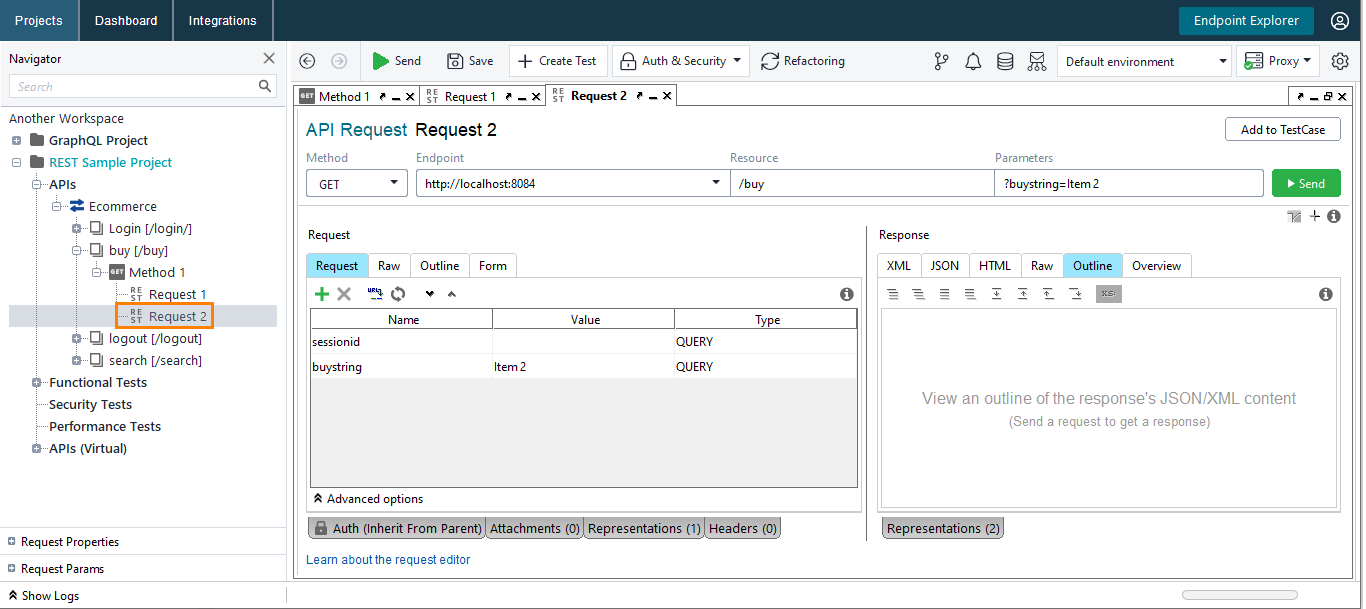 |
Deleting Requests
To delete a request, select it and click  . Then, confirm that you want to delete the request.
. Then, confirm that you want to delete the request.