5. Run the Test
You have a test case with a data source, a test step that uses the data source, and a data source loop executed during the test run. Now you can run your test case.
To run the test case, click  on the test case toolbar.
on the test case toolbar.
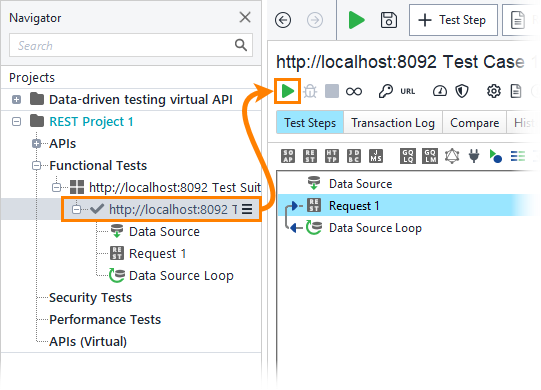 |
After the test run is over, you can open the Transaction Log to see the details. To do that, click Transaction Log on the test case toolbar.
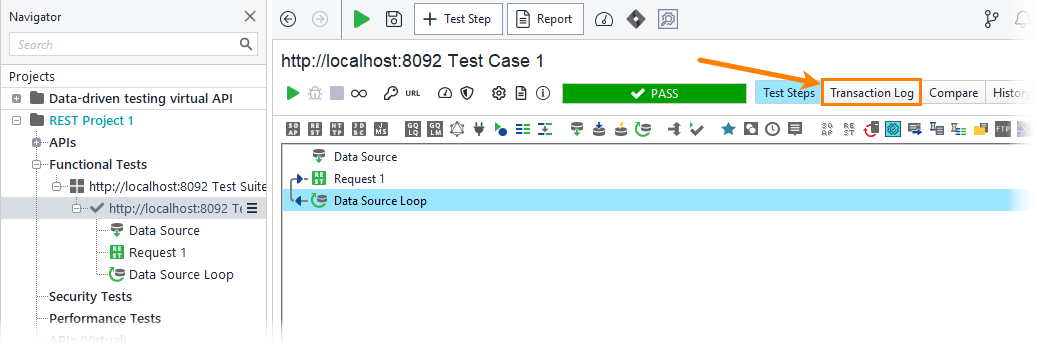 |
Here, you can see the details of the test case run:
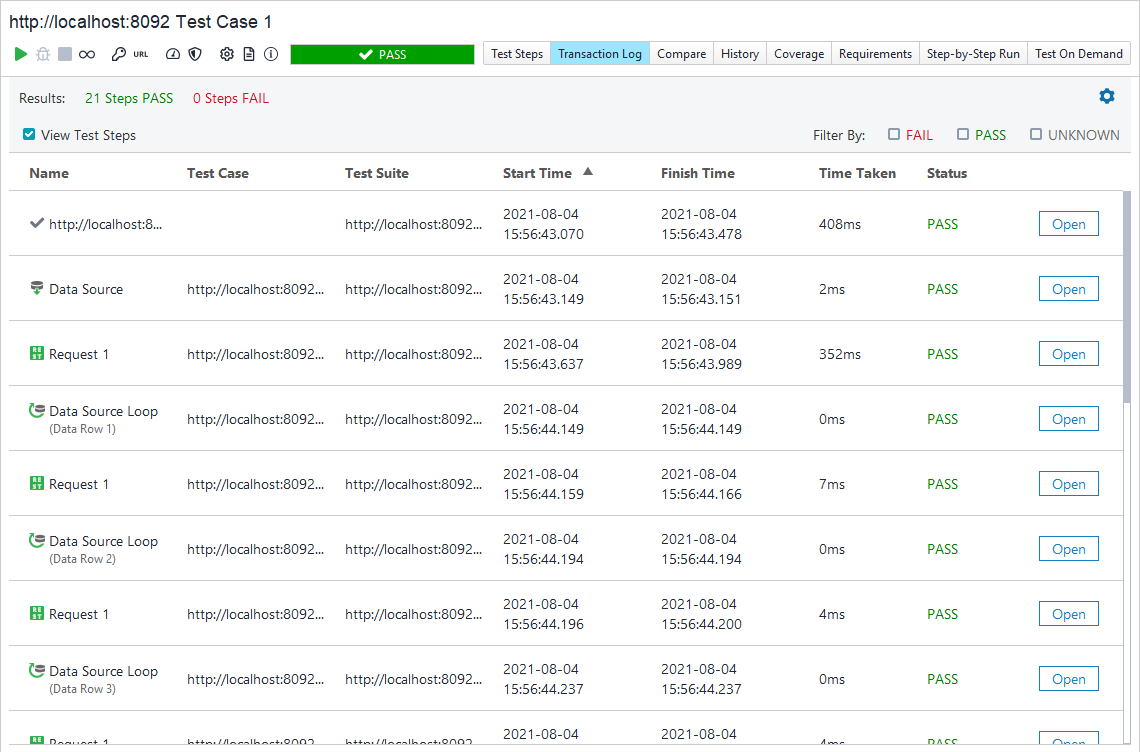 |
ReadyAPI looped the request test step sending it with different parameter values. All of the executions passed, so the test case passed as well.