Monitoring Server Performance During Runtime
To help you determine if the tested server handles the load, ReadyAPI collects and stores all available metrics during the test run.
By default, most metrics are not displayed in the Server Monitoring Chart to keep it clean and easy to read. You can change the metrics you monitor in this chart or find it on the Statistics page after the test run.
Add Statistics
To add more metrics to the chart:
Switch to the Monitoring page.
Click
 .
.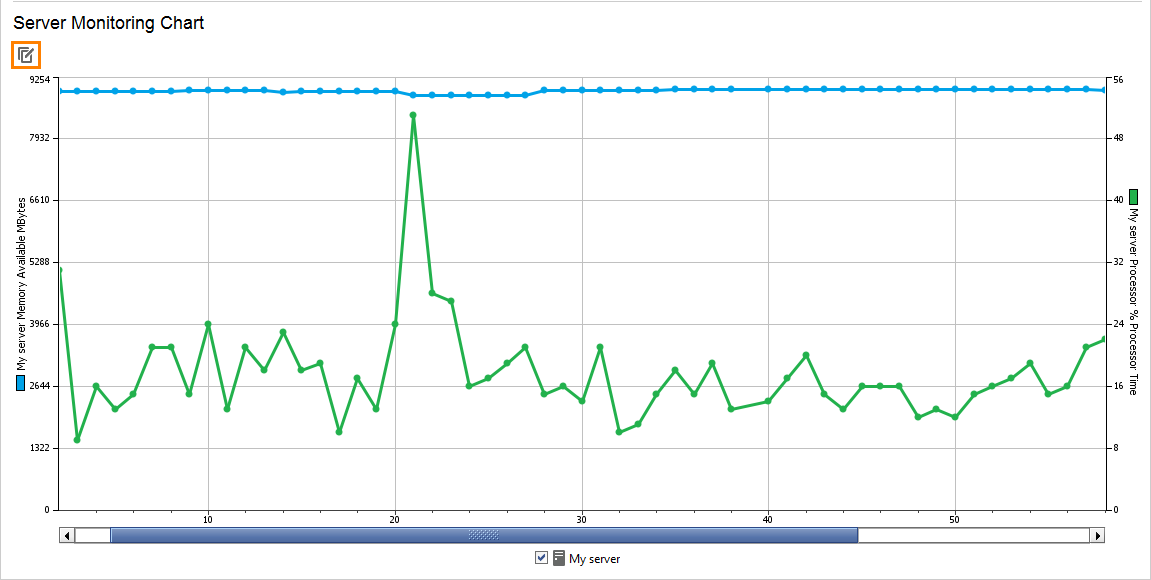
The Configure Server Monitoring Chart window is shown.
In this dialog, select the check box next to the needed server monitor.
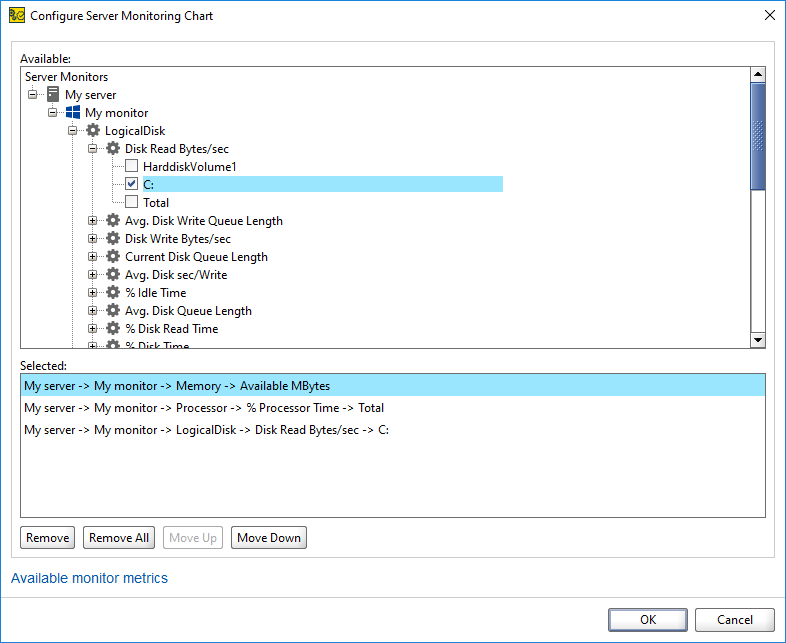
Remove Statistics
To remove statistics from the chart, highlight them on the Selected list and click the Remove button.
To clear the chart, click the Remove All button.