JDBC Request Properties
To view or change the properties of incoming messages (requests), select a request in the Incoming column of the Setup page of the virtual service editor. You will see the properties in the right part of the ReadyAPI window:
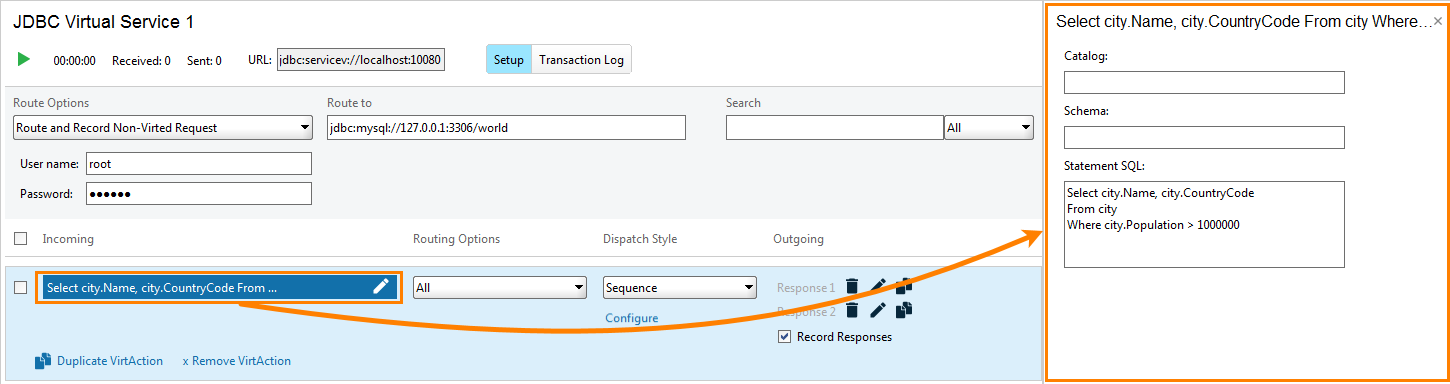 |
Properties
Property | Description |
|---|---|
Catalog | The |
Schema | The |
Statement SQL | The text of the SQL query of the incoming request. |