File Data Source
The File data source gets data from the text file. It reads data line-by-line and assigns values separated by the specified symbol to the properties in the order they are listed in the editor.
Tip
When importing a CSV file, ReadyAPI will offer you to automatically create properties for the values from the file. For TXT files, you have to manually create all necessary properties before importing the values.
You can use File data sources in the Data Source test step in functional tests, and in virtual services.
Configuration
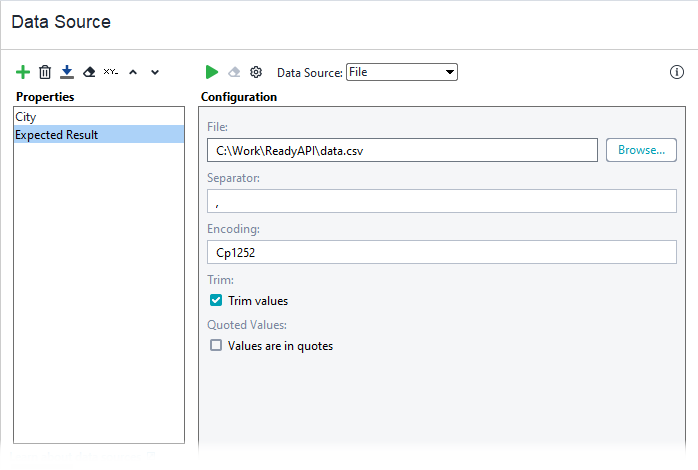 |
Sample File
You can download the sample file and try to use it as a data source to check things out. The file contains two properties – City and Expected Result, with three rows of values.
The file uses the semicolon character (;) as a separator, so make sure to specify it in the Separator edit box.