5. Configure the Request
To use the data from a data source, you need to modify the request test step.
Open the Request 1 step editor and switch to the Request tab. If you created the Data Source loop earlier, the request would contain the
${Data Source#email}value: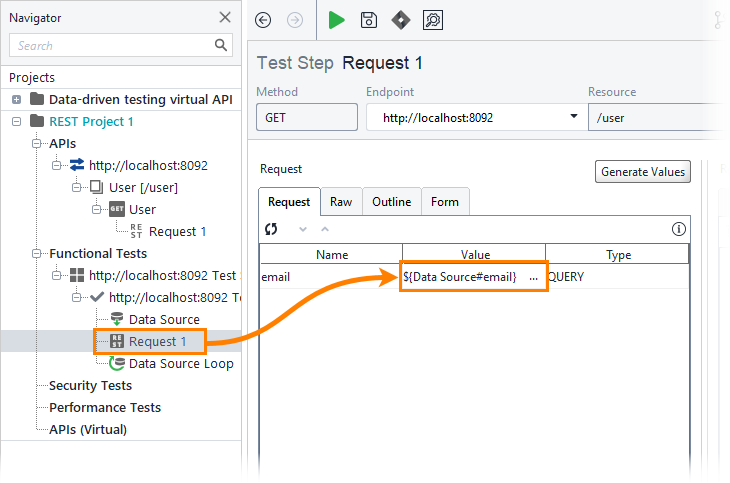
If the
emailparameter has another value, type${Data Source#email}in it or use the Get Data command to select theemailproperty with a special wizard.Click
 on the editor toolbar to run the request.
on the editor toolbar to run the request.You will see the response data on the right:
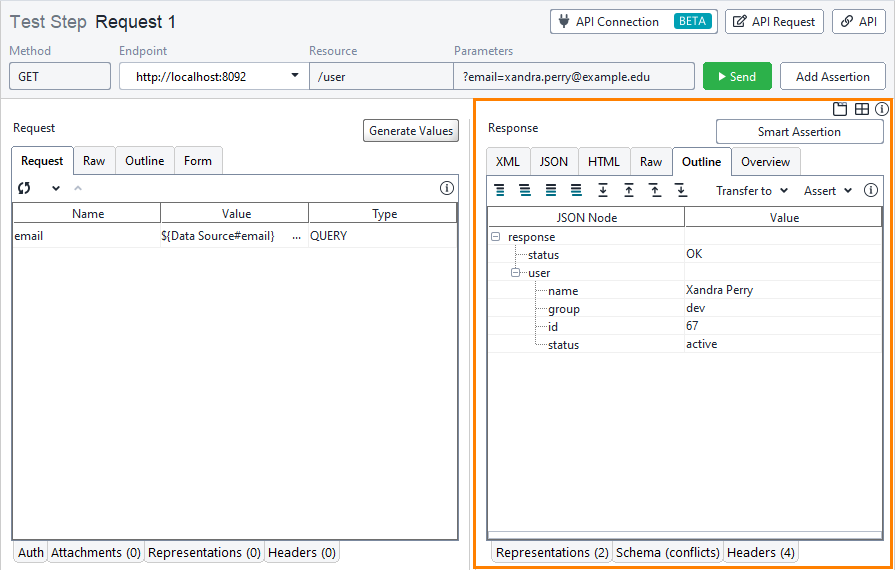
Note
If you did not test the data source on the previous step, the property does not have a value, so the request does not send a valid parameter.
Now, you can add assertions to the request test step to validate response data.
