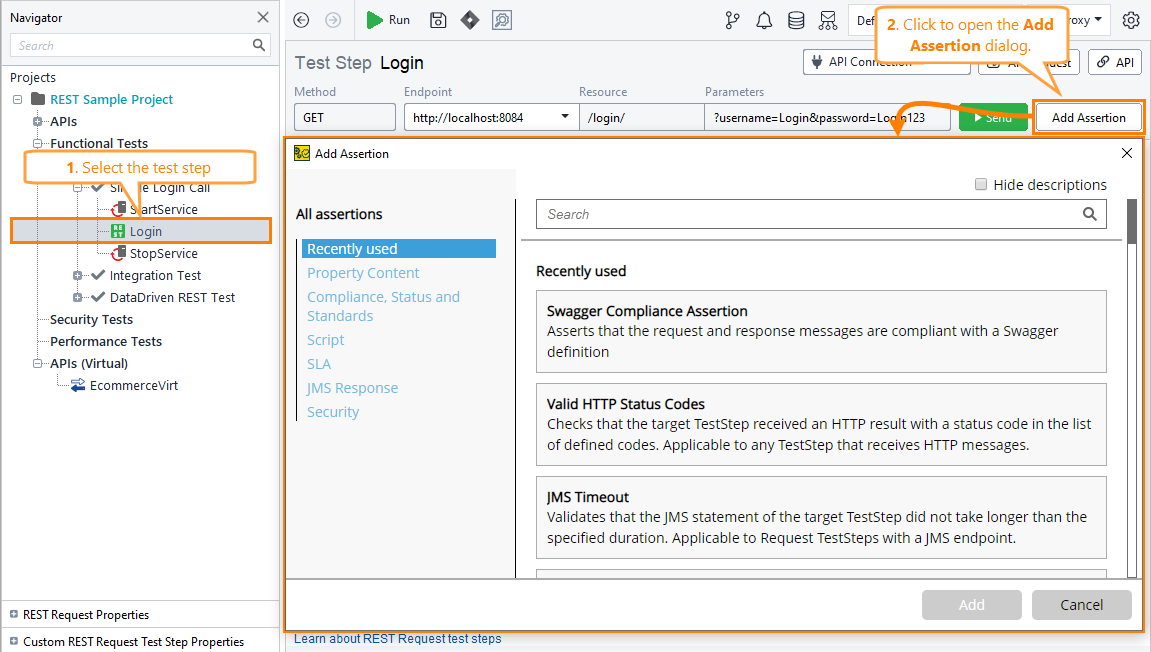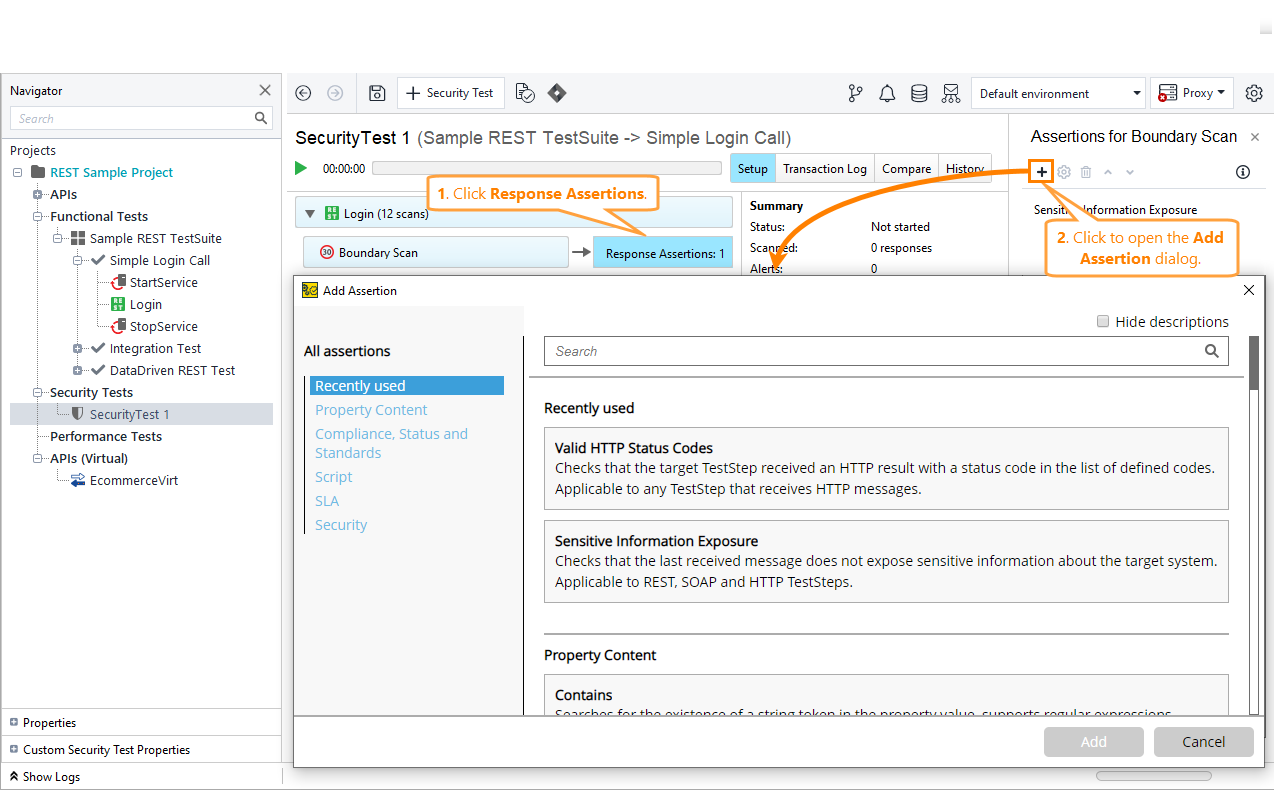Equals Binary Assertion
The Equals Binary assertion checks the binary identity of the response and some other response or file.
Availability
This assertion is available in multiple ReadyAPI applications. Depending on the application, it validates the following data:
In... | Checks... | To learn more... |
|---|---|---|
The response properties. | ||
The response properties. | See Security Assertions. |
Create an assertion
Setting up properties
This assertion works in two modes: Binary File or Other Response.
Use this mode to compare the received file to a file on your local computer.
Select Binary File in the Target drop-down list.

Specify the path to the file in the Target File Name field or click Browse and select a file on your PC.
Use this mode to compare the received response to a response from a different test step in the same test case.
Select Other Response in the Target drop-down list.

Select the test step in the Target Response drop-down list.
Important
You can only select steps that run before the current one.
Other assertions for content
Add more assertions for response and request contents: