For a URL
Creating a security test for a URL is similar to creating a security test for a test case: create a security test, select a URL of the service you want to test, and select the scans to be used.
To create a new security test:
Select the Security Tests node in the Navigator.
Click
 on the toolbar.
on the toolbar.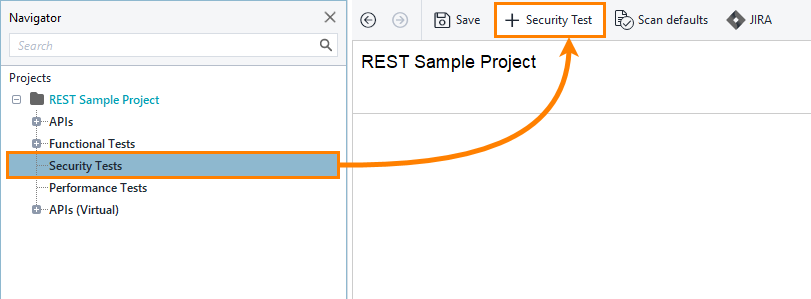
Select URL in the panel on the left.
Specify the URL in the edit box.
All the applicable scans are selected by default:
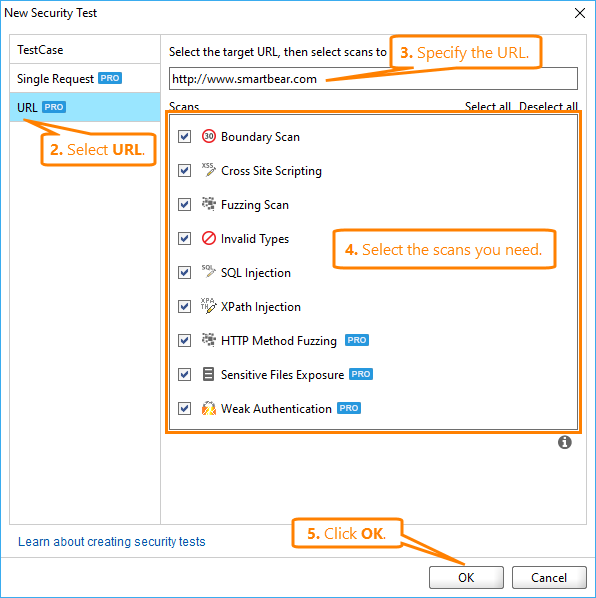
Leave the scans you want to have in your test checked and uncheck the other scans.
Click OK.
The new test will appear in the main window of ReadyAPI.
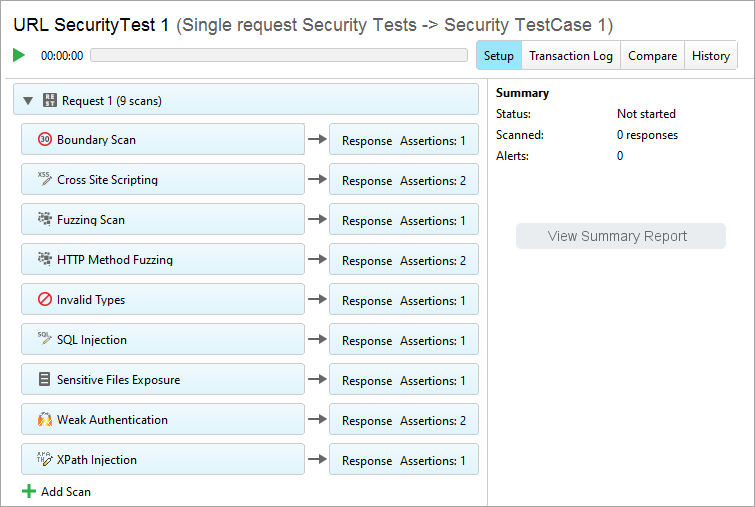 |