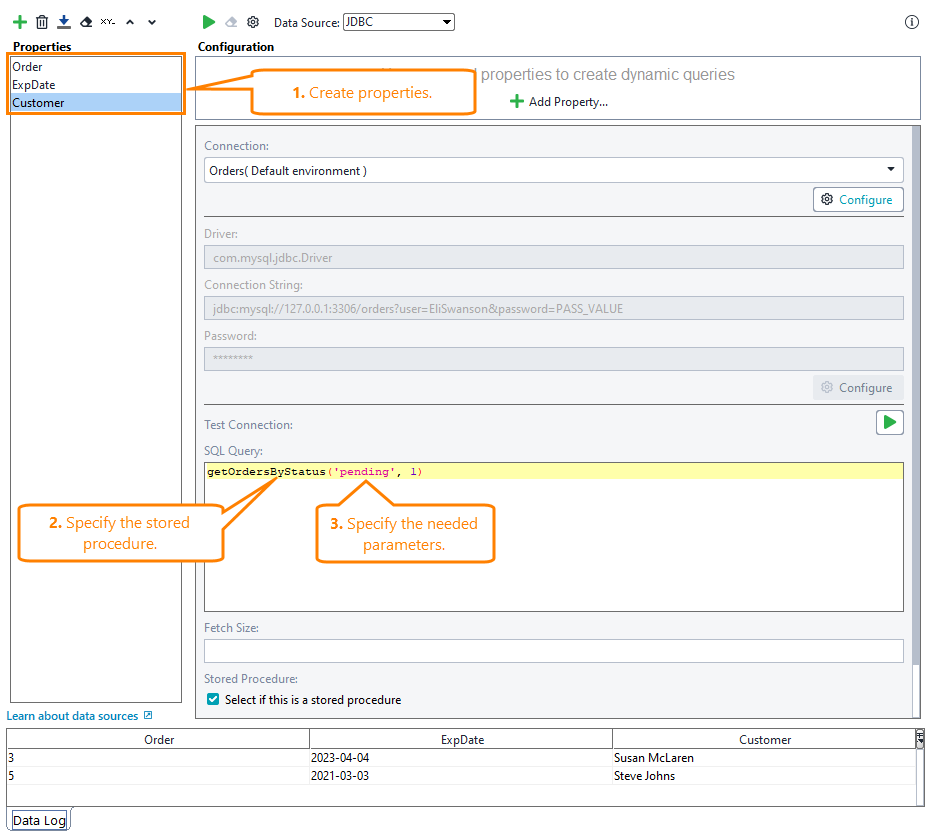JDBC Data Source
The JDBC data source gets data from the database by using the connection specified in the test step. The data source can either use a project database connection, or a connection specified only for the data source.
The data source assigns values to the properties by matching the names of the database columns or aliases.
Important
In this topic, we focus on how to configure the JDBC data source. We assume you are already familiar with data-driven testing and how to configure a data-driven loop. Otherwise, please read Basic Concepts of Data-Driven Testing, or complete some of our tutorials before you continue.
To use the JDBC data source, you must install a database driver. See Installing Database Drivers for complete information.
You can use data sources of the JDBC type in the Data Source test step in functional tests, and in virtual services.
Configuration
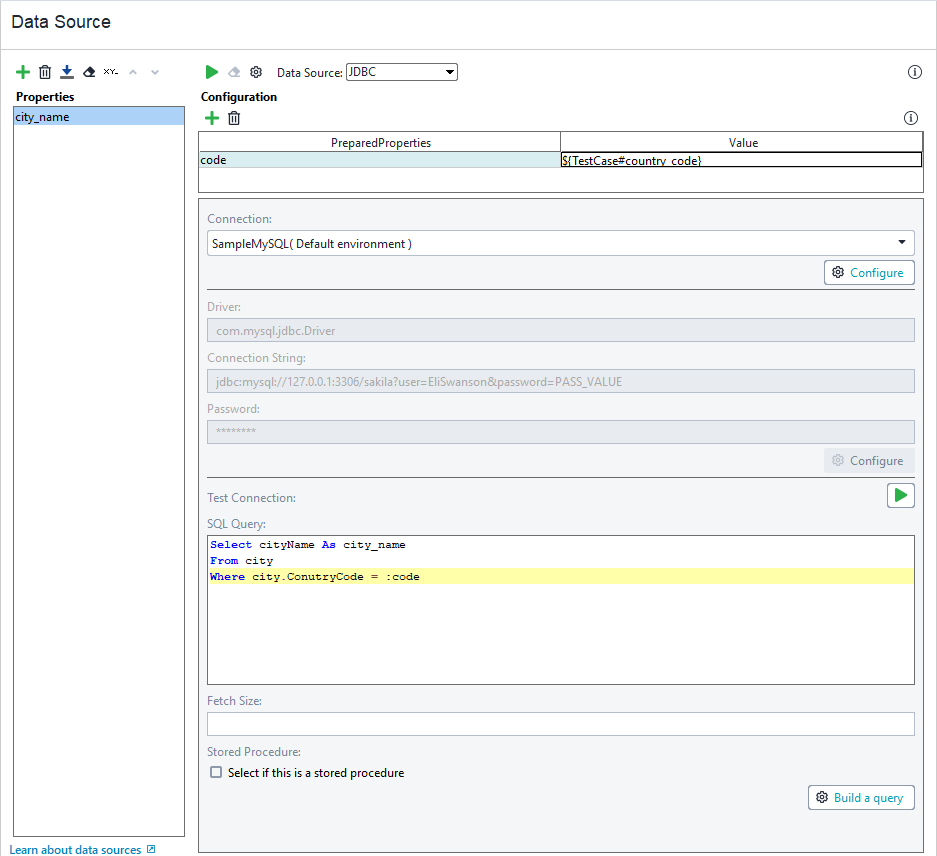 |