Virtualization Sample Project
A good practice to learn how features work is to explore sample projects. ReadyAPI includes the following projects with sample virtual services:
Virtualization sample project
This project contains examples of REST and SOAP virtual services and functional test cases for testing these virtual services.
Location
The sample project file – Sample-Virtualization-Project.xml – resides in the <ReadyAPI>/tutorials folder:
• Windows: |
↑ Program Files or Program Files (x86) |
• Linux: |
|
• MacOS: |
|
How to Open
To open the sample project, click its link on the start page:
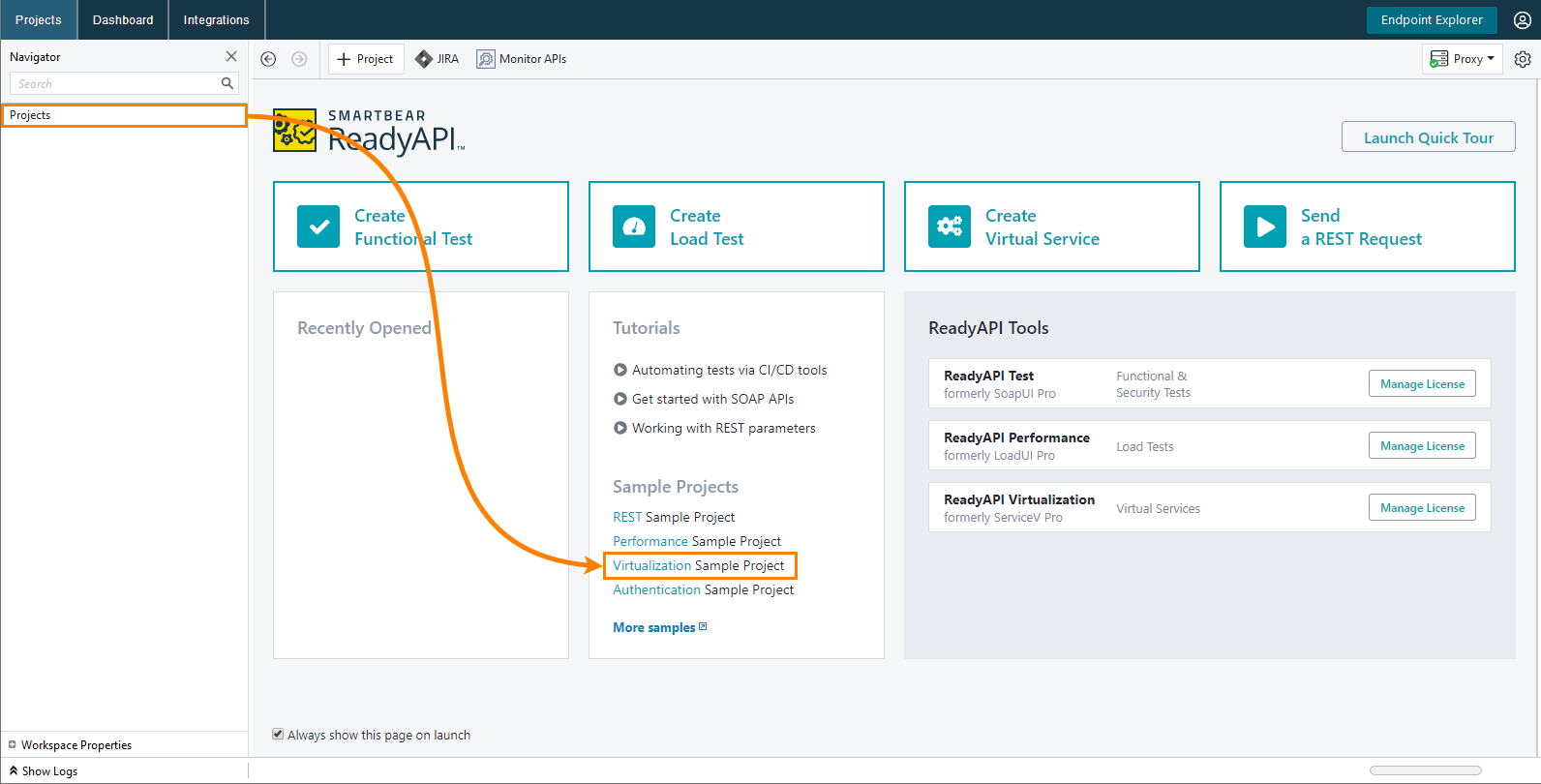 |
Alternatively, select File > Import Project from the main menu of ReadyAPI, and choose the project file in the subsequent Open File dialog:
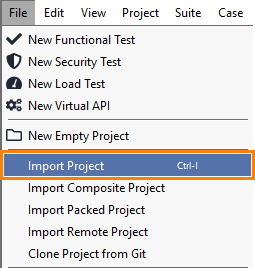
Data-Driven Virtual Service sample project
This project contains a REST virtual service that inserts data from a Grid data source into responses.
Location
The sample project file – Data-Driven-Virtualization-Project.xml – resides in the <ReadyAPI>/tutorials/ServiceV folder:
• Windows: |
↑ Program Files or Program Files (x86) |
• Linux: |
|
• MacOS: |
|
To open the sample project, select File > Import Project from the main menu, and select the project file in the subsequent Open File dialog.