Excel Data Source
The Excel data source obtains data from the Microsoft Excel file. It assigns data from the columns to the properties in the order they are listed in the editor. That is, the value of the first column will be assigned to the first property, the second column - to the second property, and so on.
Important
In this topic, we focus on how to configure the Excel data source. We assume you are already familiar with data-driven testing and how to configure a data-driven loop. Otherwise, please read Basic Concepts of Data-Driven Testing, or complete some of our tutorials before you continue.
You can use Excel data sources in the Data Source test step in functional tests, and in virtual services.
See the Excel Files as Data Sources tutorial to learn more about using the Excel data source in functional tests.
Configuration
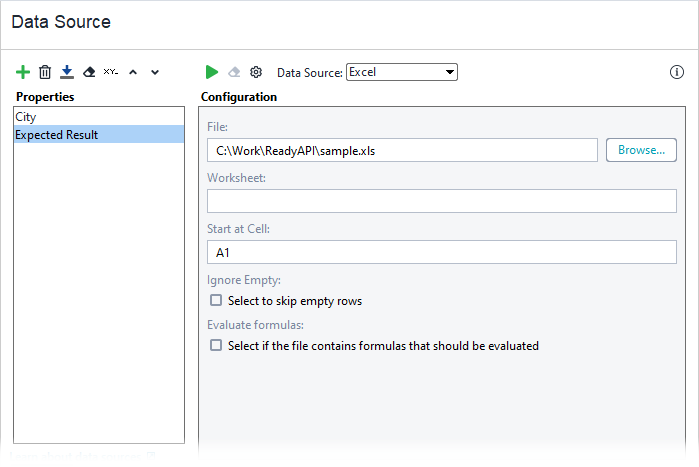 |
Note
You can use property expansions to insert values into the File, Worksheet and Start at Cell fields.