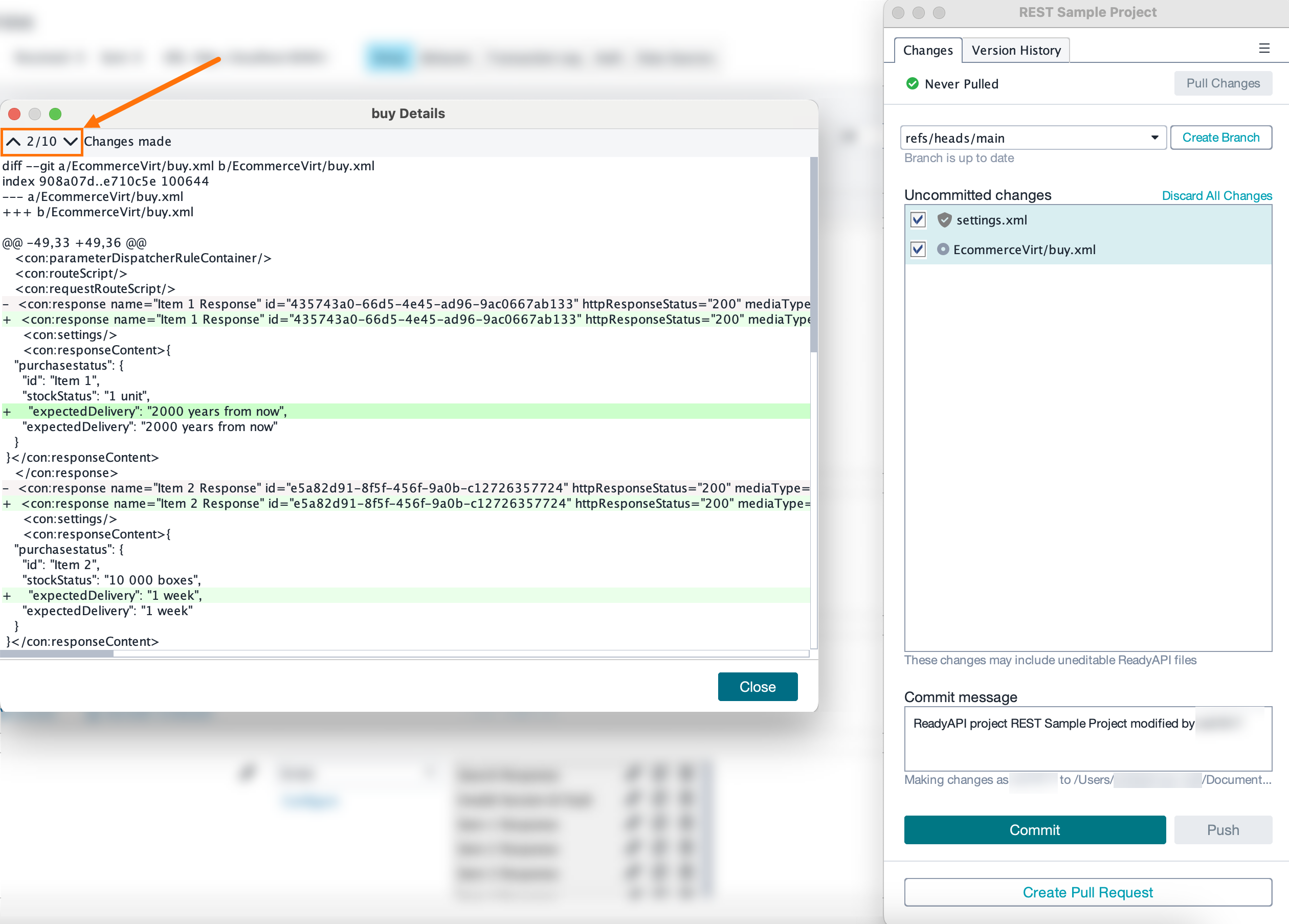Discarding Changes
To discard unwanted changes you have made to your project, follow these steps:
Click Git on the main toolbar.
Select Discard All Changes.

Note
This action will automatically save the project.
To learn about the project structure and the items that appear in the dialog, see Composite Project Structure.