Workspace Properties
You can define settings for workspaces in the Workspace Properties table. To access the table, select a workspace item in the Navigator:
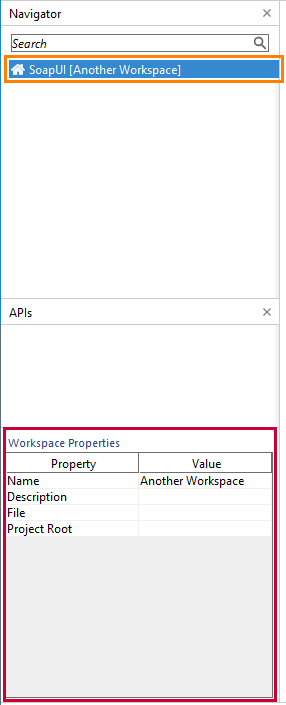
The table has the following properties:
Option | Description |
|---|---|
Name | The workspace name. |
Description | The workspace description. |
File | The location of the workspace |
Project Root | Defines how ReadyAPI handles the paths to the projects in the workspace. Apply this setting if you use external files in your project. See the example below. |
Example
If your workspace contains references to external resources, you must include them in your project.
For example, you have the testdata.xls Excel file, and you access it from the project. The D:\projects\ directory contains your workspace files, and the project directory is D:\projects\webservice\.
The absolute path to the file is D:\data\testdata.xls.
To use the file path relative to the project directory, use ${projectDir}\data. For example:
D:\projects\webservice\data\testdata.xls
To use the file path relative to the directory that contains the workspace file, use ${workspaceDir}\data. For example:
D:\projects\data\testdata.xls