From a ReadyAPI Project
If you already have a functional test case, you do not need to add a new API and create a test case. Instead, use an already configured test:
Select File > New Security Test.
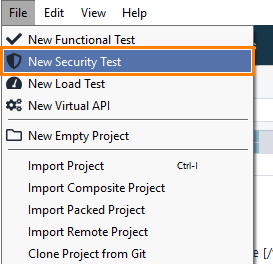
– or –
On the Dashboard, click Security Test on the New Test tile:
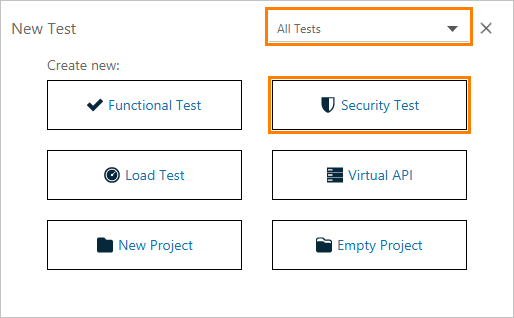
In the New Security Test dialog, switch to the ReadyAPI Project tab.

Select an API you will use for your test. Click Next.

Select the security scans to be performed during the security test and click Finish.

After you create the test, ReadyAPI will offer you to run it immediately or edit it before starting.