Database Manager
The Databases manager is a built-in ReadyAPI tool, which you can use to create and edit database connection strings. The connection strings allow you to obtain the database data and add it to your tests. If one of your test steps needs such a connection, you have to configure it properly.
Tip
To establish a database connection in ReadyAPI, you need a JDBC driver. See below for more information.
To open the Databases manager, click  on the toolbar.
on the toolbar.
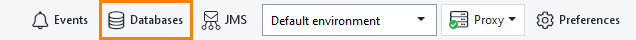 |
In the manager window, you can see all the available JDBC connections.
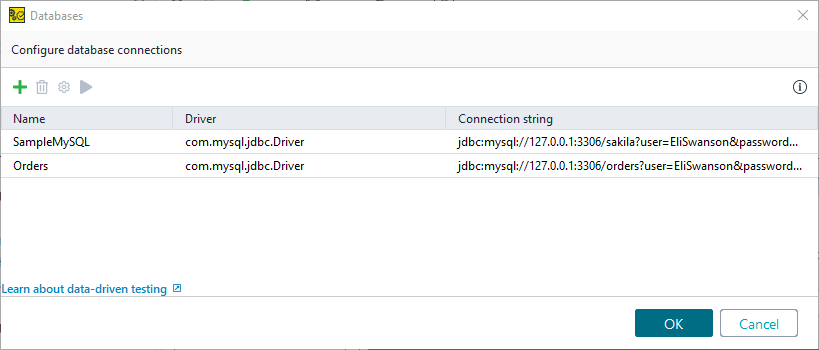 |
Icon | Option | Description | |
|---|---|---|---|
| Add | Create a new configuration. | |
| Remove | Delete the configuration. | |
| Configure | Edit the connection. | |
| Run | Test the configuration. |
Note
Before adding a new connection, make sure you have placed the driver in the bin/ext directory. To learn how to install the driver, see Installing Database Drivers.
After you finish configuring the connections, you can use them by selecting the type for data source test steps.
Database Configuration
You configure the database connection by using the Database configuration dialog.
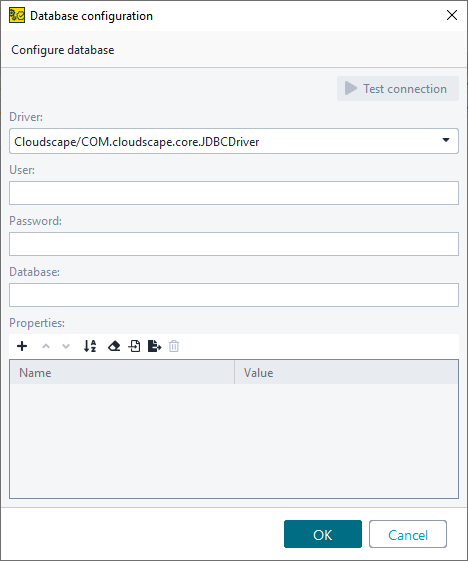 |
In the dialog, you select the driver to use and specify additional properties. The list of properties depends on the specified driver. Usually, you should provide the host address, port, username, password, and so on. Also, you can specify additional properties that will be passed to the database driver.
Important
Due to the specifics of the MySQL Connector/J drivers, when you work with MySQL or MariaDB databases, you have to manually percent-encode all the reserved URL characters (for example, /, :, @, (, ), [, ], &, #, =, ?, and space) that appear in your password. For example, if your password is p@ssw?rd, you must enter it as p%40ssw%3Frd.
To learn about percent-encoding, see https://www.w3schools.com/tags/ref_urlencode.asp.
Connection Drivers
ReadyAPI comes with preconfigured JDBC connectors. However, you can install different JDBC drivers in your environment. For a full list of available connection strings, see Preconfigured JDBC Drivers.



