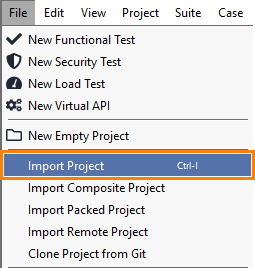Load Test Sample Project
ReadyAPI includes sample projects that show how you can create simple load tests.
Important
The changes you make to sample projects cannot be saved. This means, that if you change a sample project, you have to save it as a new one. The original file will remain unchanged.
Load Testing Samples
Project | Description |
|---|---|
Baseline Load Sample | Tests the attached virtual service with a constant load of 3 virtual users. |
Fixed Load Sample | Simulates 5 virtual users arriving at the attached virtual service every second. |
Variable Load Sample | Simulates a load against the target service varying from 0 to 10 virtual users in a sine-wave pattern. |
Location
You can find load testing sample projects in the <ReadyAPI>/tutorials/load folder:
• Windows: |
↑ Program Files or Program Files (x86) |
• Linux: |
|
• MacOS: |
|
How to Open
Find the project you need in the Sample Projects section:
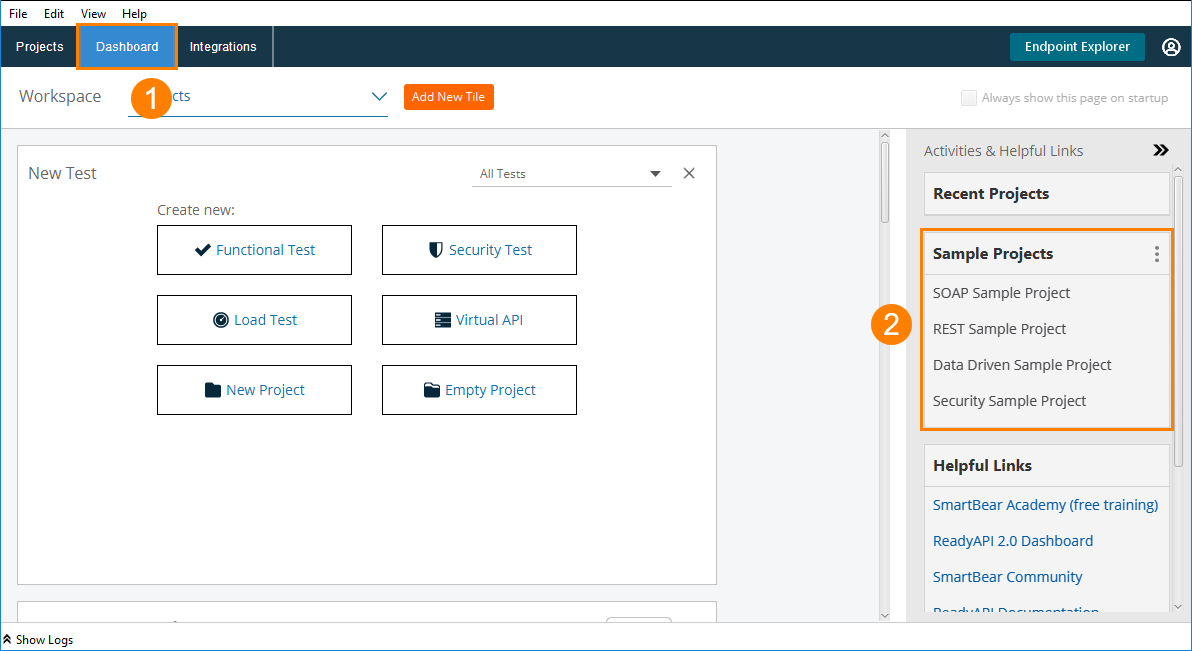 |
Tip
By default, this section displays all the sample projects in ReadyAPI. Click  and use check boxes to limit the options to load testing examples only.
and use check boxes to limit the options to load testing examples only.
Open the Start Page and select the test you need from the Sample Projects list.
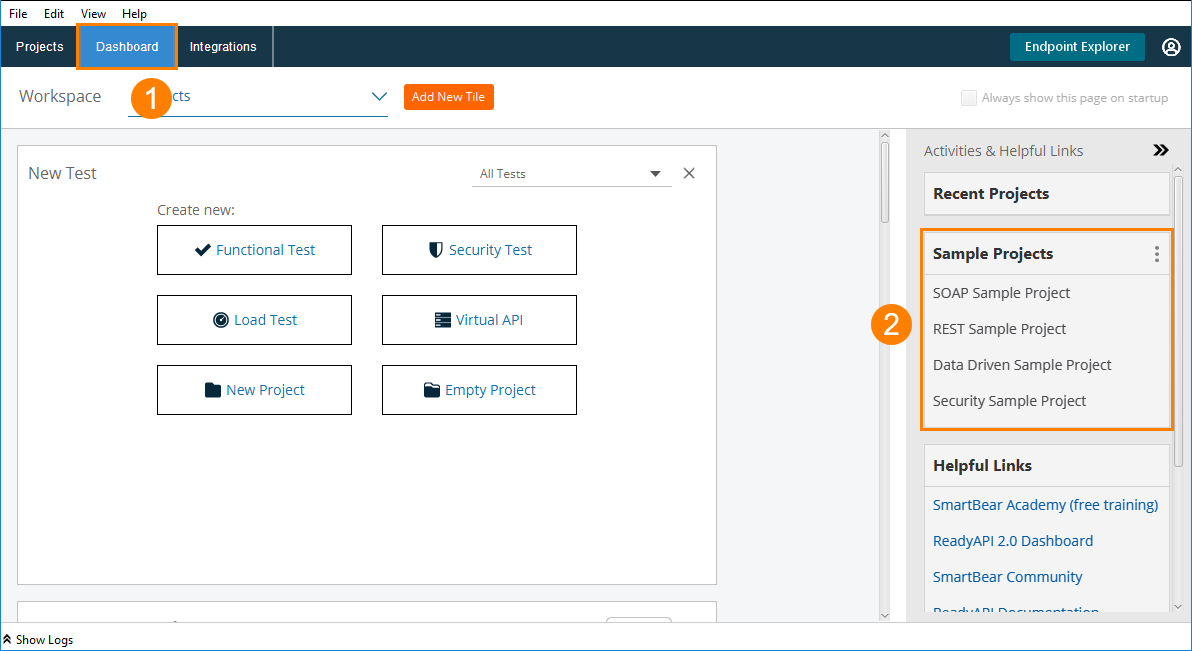 |