Open Project
1. Download project and data files
In this tutorial, we will use the following project and the data file:
File | Description |
|---|---|
A ReadyAPI test project. | |
An Excel workbook with test data. |
Click the links above to download the files to your computer. Download both files.
2. Open project
In ReadyAPI, select File > Import Packed Project from the main menu and select the sample project file that you downloaded to your computer.
After opening the project, you can view the service specifications:
Select Request 1 under the APIs node in the Navigator panel. You will see the request parameters on the right.
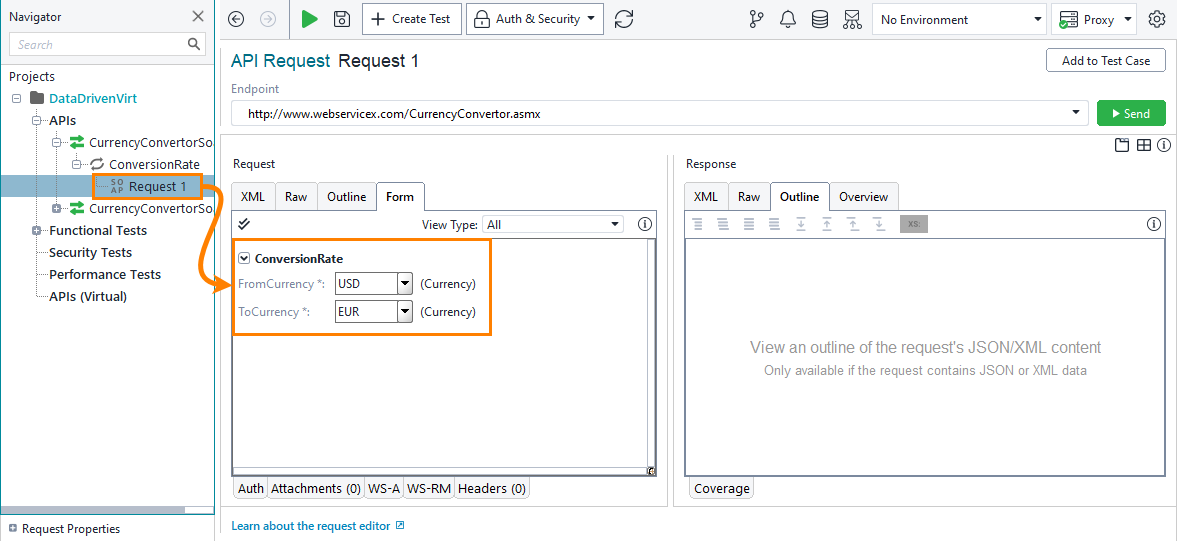
As you can see, the specification describes only one operation – ConversionRate. It returns the conversion rate of two currencies that are specified by the operation parameters.