Adding More Monitors
Add a Monitor
To add a monitor:
Switch to the Monitoring page.
Click
 on the toolbar.
on the toolbar.
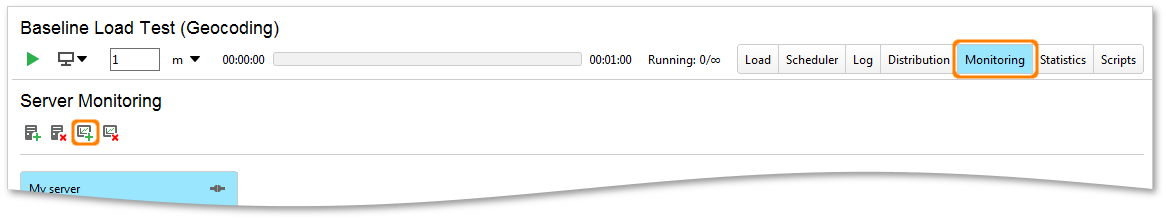 |
The Add monitor window is shown:
Configure the connection properties for the monitor according to the topics of the Monitor Reference section.
Click OK.
Important
The name of the monitor must be unique within the server.
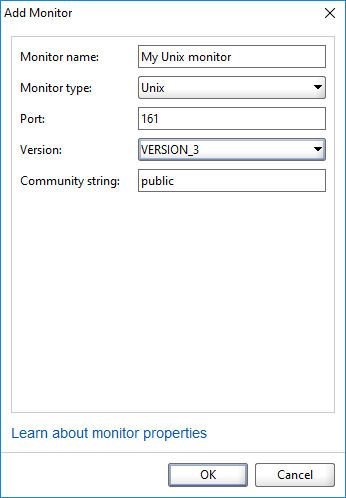 |
Server Monitor Properties
For details about server monitor properties, see the topics of the Monitor Reference section.