Default Load Testing
If you just want to create a basic load test and configure it later, create a default load test.
You can use the created scenario as a simpler baseline test. This test would also work as a basis for your own custom load test.
Test parameters
To create basic load tests, use the default load test template. It will create a test with the following parameters:
Duration – 10 minutes.
Load type – VUs.
Simulated load – 10 virtual users.
Wait time – One second.
Warmup time – 15 seconds.
Assertions – Time taken – Median.
Here is what your test results may look like:
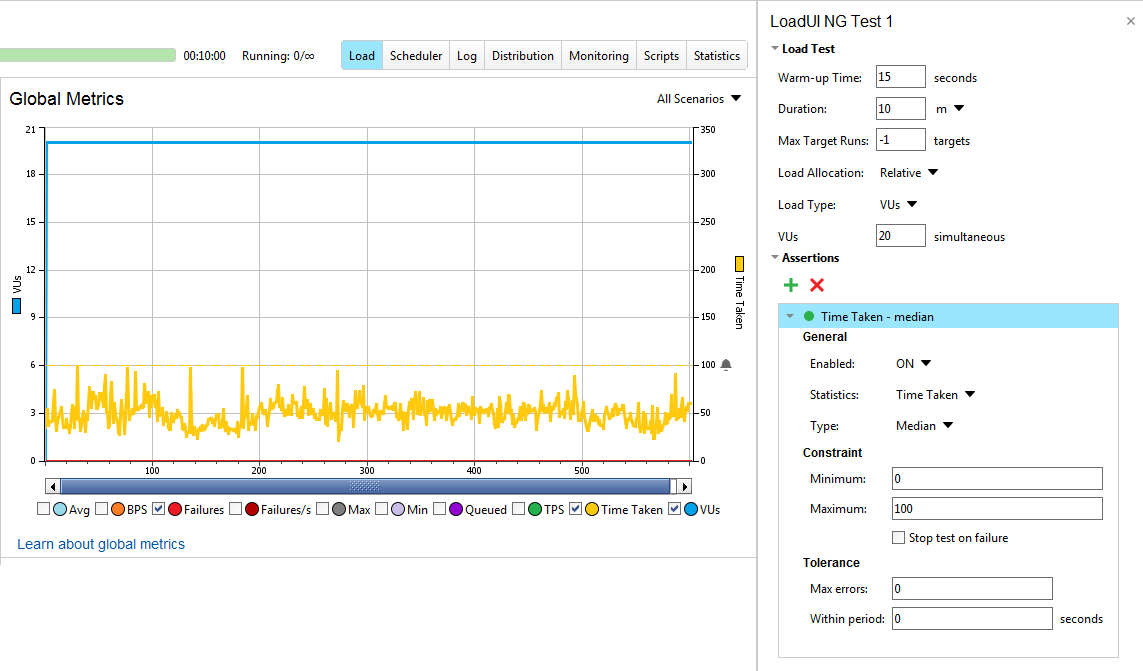 |
Configure a load test
Default load tests are very simple and not intended for extended testing. After creating a test, we recommend customizing it to serve your purposes:
Change the Load Profile to better simulate user behavior.
Switch to Rate Load Type to simulate users coming to your service without waiting until other users finish their work.
Add Assertions to check your service performance.
Add additional scenarios to simulate more complex user behavior, or to simulate the actions of several users working with the service.