Features Added to ReadyAPI 3.46.0
Important Notice for ReadyAPI Customers
Starting from ReadyAPI 3.62.0, VirtServer 3.29.0, and TestEngine 1.34.0, SmartBear Product Family has fully deprecated file-based licenses and transitioned to the ID-based SmartBear License Management (SLM) system. Any customers still using file-based licenses must complete their migration to SLM by September 30, 2025.
From October 1, 2025, existing and activated file-based licenses will continue to work for some time. However, SmartBear will no longer generate new file-based licenses or support activation and deactivation of file-based licenses in ReadyAPI, VirtServer, or TestEngine. All new and updated licenses are now issued in SLM only.
All technical support for file-based licenses has now ceased, and SmartBear no longer maintains the file-based licensing system. Any access or service issues will result in service disruptions that we will not be able to restore.
If you have not completed the process of migrating, contact your Account Manager or SmartBear representative today. Our teams are ready to assist with smooth transition strategies. For additional support, log a request with our SmartBear Support, who are standing by to help.
For further information and timelines, refer to the File-Based License End-of-Life Policy page.
ReadyAPI 3.46.0 includes a few changes compared to the previous version of the product – ReadyAPI 3.45.0. For information on the changes made to other versions, see Version History.
Token Generation in AppDynamics
We now offer the option to connect to AppDynamics using Client Name, Client Secret, and Account Name to generate a Token from within ReadyAPI. This is in addition to the existing method of providing a Token directly.
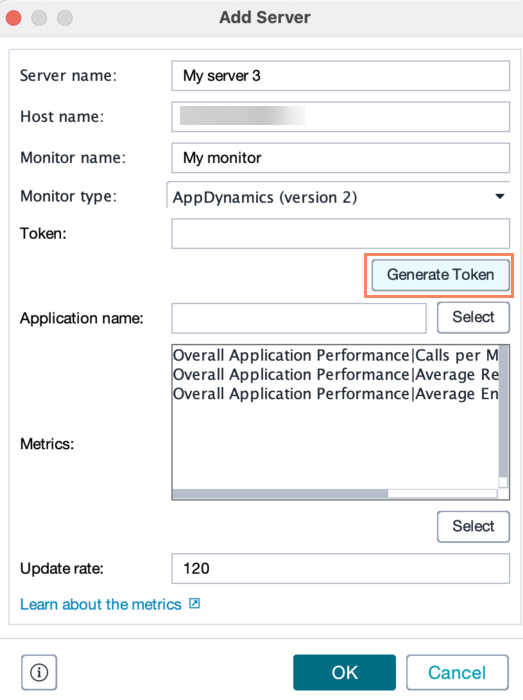 |
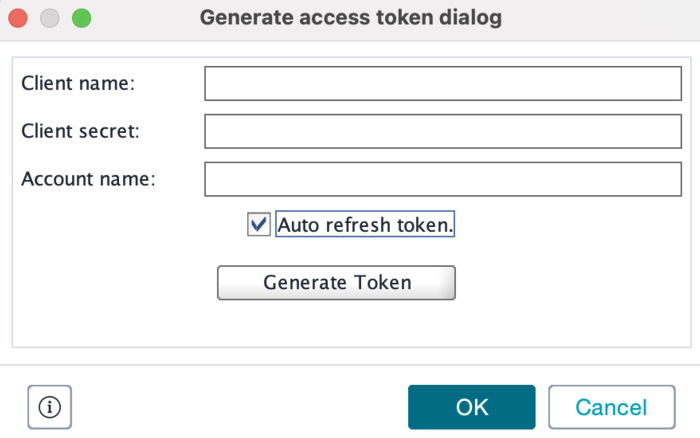 |
ReadyAPI Plugins
Maven Plugin
We updated the ReadyAPI Maven Plugin to support ID-based or SLM licenses. To use this feature, we have added support for specifying SLM server parameters - accessKey (-K), username (-U), and password (-V).
Azure Plugin
We updated the ReadyAPI Azure DevOps Plugin to support ID-based or SLM licenses.
Jenkins Plugin
We updated the ReadyAPI Jenkins plugin that now enables ReadyAPI tests to be run on Jenkins in three different ways:
ReadyAPI Functional Testing plugin can now be used as a new Build step > ReadyAPI Test: Run functional Test (available from ReadyAPI 3.46.0 onwards).
Jenkins Pipeline can now be used with the SoapUI Pro Pipeline step (available from ReadyAPI 3.46.0 onwards).
Command-line runners can still be used, as before.
Note
Starting from version 3.46.0, you can pass the Access Key as a -K parameter for the first two options listed above.
ReadyAPI Feature Enhancement
If you set Access for Everyone on SLM on-premises, you no longer need to add Access Key credentials to your CLI command configuration for TestRunner, Performance Load Runner, Security Test Runner, and VirtRunner.
In that case, you can add the
-D licenseApiAccessForEveryone=trueflag to your CLI command.Starting with ReadyAPI 3.46.0, SSL Connection parameters only require the CA Certificate as a mandatory field; the other fields are optional.
We updated the log4j logging functionality to prevent it from generating excessively large log files that could overrun available drive storage.
ReadyAPI now supports the setting and use of multi-value parameters as Media Type: multipart/form-data.
ReadyAPI 3.46.0 introduces the ability to configure an endpoint's proxy to not use any proxy and override the global proxy setting.
The configuration flag will be set to 'False/Unchecked' by default, indicating that the global proxy will not be ignored. However, when set to 'True/Checked', global settings will be ignored.
The setting is automatically saved when the corresponding project is saved.
Improvements
In response to an error encountered while importing AsyncAPI from SwaggerHub, we have improved the error handling message.
We updated the default name of the generated JUnit reports from “SoapUI Test Results“ to – “JUnit Test Report“.
We updated the log messages displayed in ReadyAPI for Load Agents to show the source of the log messages.
General Updates
ReadyAPI is updated to work with Java 17.0.6.
The License Management page is now automatically updated with the latest version of ReadyAPI.
More
ReadyAPI 3.46.0 includes newer versions of some libraries that version 3.45.0 used. If your scripts refer to classes from these libraries, you might need to update the scripts.
We have fixed a few bugs reported by our customers.