Troubleshooting
You can create troubleshooting bundles for SwaggerHub technical support to assess product health and help with problems. Support bundles contain logs and configuration files that you can examine before downloading and sending to Support. The Admin Console also has a configurable redaction mechanism to remove sensitive information such as passwords, tokens, or PII (Personally Identifiable Information) from the logs in the bundle.
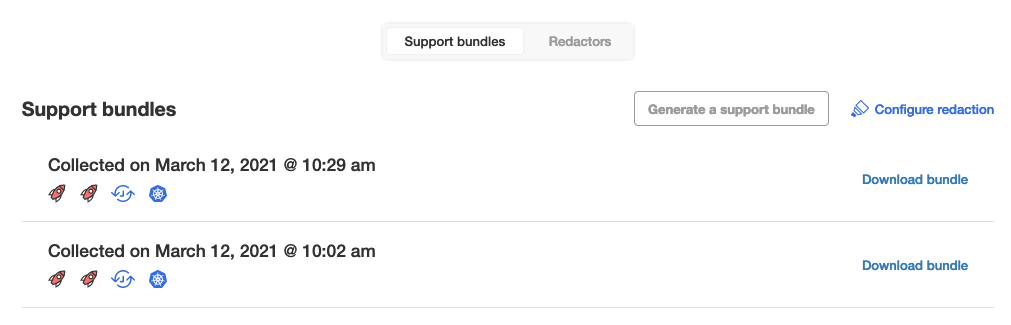 |
Click the image to enlarge it.
Create a support bundle
Log in to the Admin Console.
Switch to the Troubleshoot tab.
Click Generate a support bundle.
Click Analyze SwaggerHub for support.
Wait until the bundle is created. It may take a few minutes.
If desired, examine the new bundle on the Support bundles analysis screen: overview, files, redactions. If any redaction is required beyond what is shown, contact support for assistance with configuring redactions.
Click Download bundle to download the bundle as a .tar.gz archive.
Send the file to SmartBear Support.
At any time, you can review and download your existing bundles from the Troubleshoot tab of the Admin Console.