Delete Teams
An organization owner can delete teams that exist in that organization. Deleting a team revokes all API collaboration permissions assigned to this team.
To delete a team:
Go to My Hub and click next to the organization name in the sidebar.
– or –
In SwaggerHub On-Premise 1.21 and earlier: click your username and select Settings. Then switch to the My Organizations tab and click
 next to the organization name.
next to the organization name.Switch to the Teams tab.
Click
 next to the team name.
next to the team name.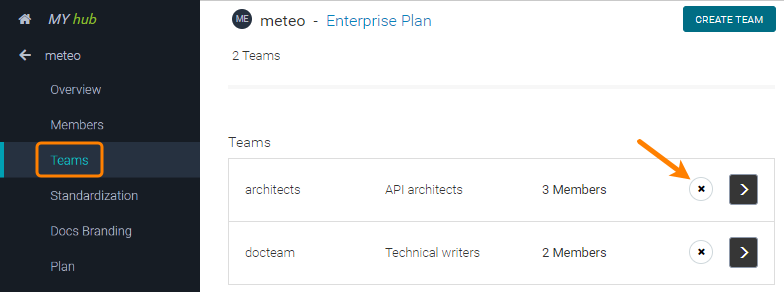
Note
Deleting a team does not delete the users who were in that team. You can delete these users from the organization if needed.