Create an Organization
You can create organizations in SwaggerHub to add API definitions on behalf of an organization.
Notes:
SaaS accounts typically have only one organization which was created when the account was set up. On-Premise installations may have multiple organizations.
Organizations are billed separately from personal accounts. Every organization requires a paid plan based on the number of users and features you want to use. New organizations start with a free 14-day trial, no credit card is required. After the trial period expires, choose a plan that best suits your organization needs.
SwaggerHub On-Premise 1.19.2 and later have a concept of a default organization. The default organization is created automatically during installation or upgrade.
To create a new organization:
In the sidebar on the left, click and select Create New Organization:
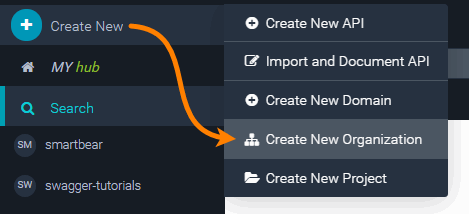
Enter organization details:
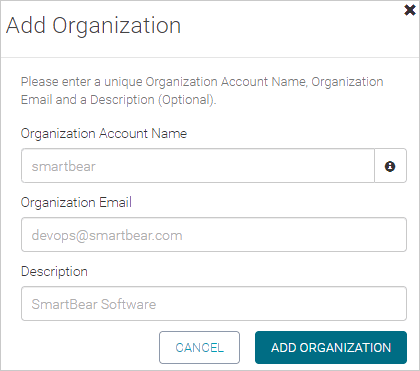
Organization Account Name – Required. A unique ID for your organization. The organization’s APIs will live under https://app.swaggerhub.com/apis/orgname.
Requirements:
3 to 20 character long
Allowed characters:
A..Z a..z 0..9 - _ .Case-insensitive
Organization Email – Required. This will be your organization’s default billing email unless you specify a different email in the billing details later. This email address will also be used if we ever need to contact your organization.
Title – An optional organization title. For example, Acme Inc.
Note
All these values can be changed later in the organization settings.
Click Add Organization.
Once an organization is created the trial period begins, during which the organization can use all of the features provided by the assigned plan. You can see the plan limits and the remaining trial days on the Plan page in the organization settings. There you can also activate a permanent subscription for the organization. The trial period or paid subscription will be canceled if you delete the organization.
What’s next
Invite users to join the organization.
Create teams.
Create APIs and domains under the organization account, or transfer the existing APIs and domains from your personal account to the organization account.
Configure API Standardization for all APIs in your organization.
Organize APIs and domains into projects for easier access and management.
Organization-level permissions
Allow Designers and Consumers to make APIs and Domains Public
Specifies whether all members who are designers can make API and domain definition files public.
Allow Consumers to Comment on all the APIs & Domains they can access
Specifies whether all organization members who are consumers can add comments to API and domain files.
Allow Organization Designer Role to Share Resources they can access
Specifies whether designers can grant others access to the resources that those designers can access.
See Resource Roles for more information about organization-level permissions.