Style Validator
Note: This information applies to SwaggerHub On-Premise versions up to 1.19.1. In later versions, Style Validator was replaced with organization-level API Standardization.
Use Style Validator to check if your OpenAPI definition matches certain description standards. For example, your company’s guidelines may require that all the properties have examples specified. Style Validator helps you automate such checks.
When configuring Style Validator, you select the validation rules to apply to your API. Style Validator will check your OpenAPI definition according to these rules and notify you about any failed validations.
Configure Style Validator
Style Validator currently supports OpenAPI 2.0 definitions. To configure the Style Validator, you must be the API owner or a collaborator with the Editor role.
Open your API page in SwaggerHub. If the API has several versions, select the version you want to validate:
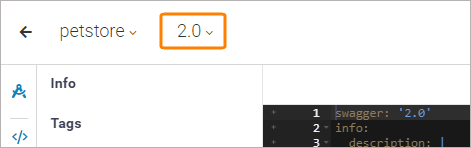
Click the API name, switch to the Integrations tab, and click Add New Integrations:
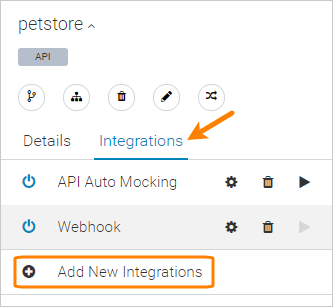
Select Style Validator from the list of integrations.
Select the validation rules to apply (see below).
Specify other configuration options:
Name – an arbitrary display name for the Style Validator.
Update API with Style Validation comments – Specifies whether the Validator will insert comments before the lines that do not match the check settings.
Require API to pass Style Validation to be publishable – If this option is selected, you will be able to publish the API only if it passes all of the selected validations.
Enabled – Specifies if the Style Validator is enabled or disabled.
Click Create and Execute.
Style Validator will run every time you save your API in the editor. If it finds issues, you will see an error message on the screen.
Supported validations
API Info
API
titlemust be present and non-empty stringAPI
descriptionmust be present and non-empty stringAPI
licensemust be present and non-empty stringAPI
contactmust be present and non-empty string
Example of the info block that passes these validations:
swagger: '2.0'
info:
title: Swagger Petstore
description: This is a sample Petstore server.
version: 1.0.0
contact:
email: [email protected]
license:
name: Apache 2.0
url: http://www.apache.org/licenses/LICENSE-2.0.htmlOperations
operationIdmust be present and non-empty stringNote
operationIdvalues must be unique within the API definitionOperation
summarymust be present and non-empty stringsummaryshould start with upper case and end with a dotOperation
descriptionmust be present and non-empty stringOperation must have a tag and non-empty string
Note
This rule allows one or more tags per operation
Operation must have one and only one tag
Operation must have at least one 2xx response
Operation must have a
defaultresponse
Naming strategy
Enforce naming strategy for paths, parameters and property names:
underscore_case
camelCase
Models
Required property list must exist.
Note
The
requiredlist must contain at least one property. An emptyrequiredlist is a syntax error in OpenAPI.definitions: Pet: type: object required: # <------- - name properties: name: type: string example: doggie photoUrls: type: array items: type: stringAll model properties must have examples.
definitions: User: type: object properties: id: type: integer format: int64 example: 1 # <------- username: type: string example: bob # <-------API must not have local definitions (i.e., only $refs are allowed)
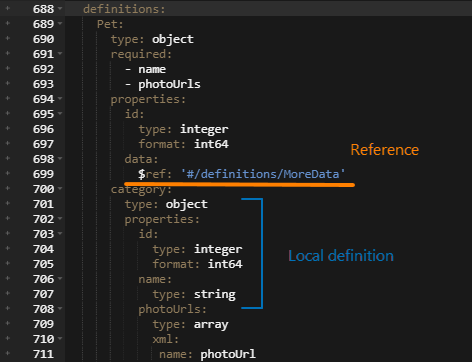
It is a good practice to place all data model definitions in the
definitionssection of your API and reference them by using$ref.
Run Style Validator
Style Validator runs automatically every time you save your API in the SwaggerHub editor.
You can also run it manually from the integrations list:
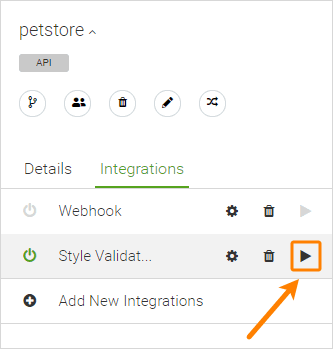
Note
Syntax errors may prevent Style Valitator from fully analyzing your definition. We recommend that you fix all errors before running Style Validator.
Notifications
If Style Validator finds an issue, you will see an error indicator of the SwaggerHub Editor. Click the link to view the failed validations. In the error popup, click Detail to expand the list of failed validations and the problematic line numbers:
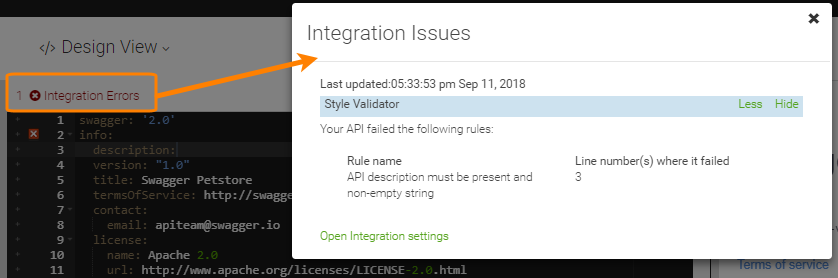 |
Also, if Style Validator is configured with the option, comments are added before the lines that failed the validations:
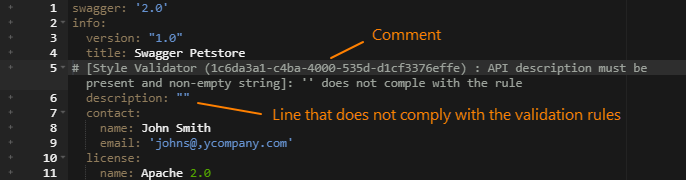 |