Copy Integrations
This information applies to SwaggerHub SaaS, SwaggerHub On-Premise 1.24 and later.
SwaggerHub integrates with other development and API-related tools. If an API has several versions, you can configure the integrations for different versions separately, and you can also carry over existing integrations to new API versions.
When you create a new API version, you can choose which integrations you want to copy to the new version. Currently, you can copy source control integrations and webhooks. Additionally, if the API uses API Auto Mocking, the mock is automatically created for the new version.
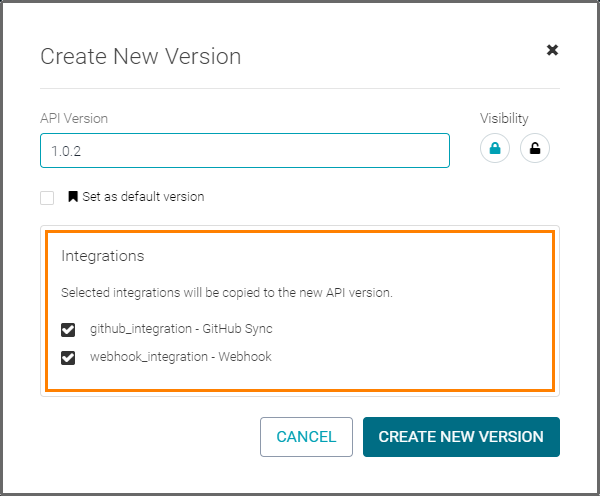 |
Click the image to enlarge it.
The copied integrations are not triggered automatically after the new version is created. You can trigger them manually in the usual way.
How integration settings are copied
Source control integrations: All settings are copied as they are, except for the repository branch name which is set to
swaggerhub-<api_name>-<version>. You can change the branch name later if needed.Note
Codegen options, such as package names, are not copied between versions. You will need to configure these options anew.
Webhooks: All settings are copied as they are.
API Auto Mocking: All settings are copied as they are.
Remarks
Integrations are not copied when you fork versions, use the "Save As" command, or convert OpenAPI 2.0 definitions to OpenAPI 3.0.
API gateway integrations are not copied and need to be re-created manually.