Create Teams
Organization owners can create teams in their organizations.
To create a team:
Go to My Hub and click next to the organization name in the sidebar.
– or –
In SwaggerHub On-Premise 1.21 and earlier: click your username and select Settings. Then switch to the My Organizations tab and click
 next to the organization name.
next to the organization name.Switch to the Teams tab.
Click Create Team.
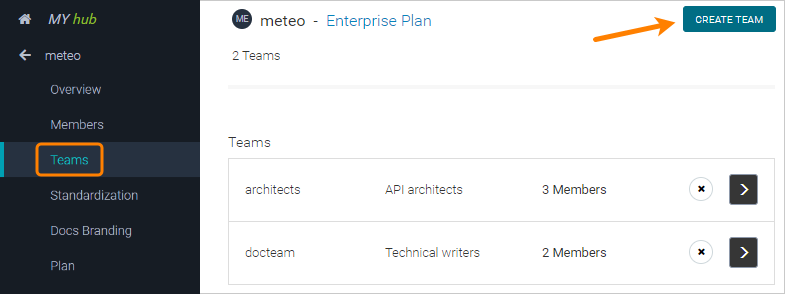
Enter the team name (an alphanumeric ID) and an optional description.
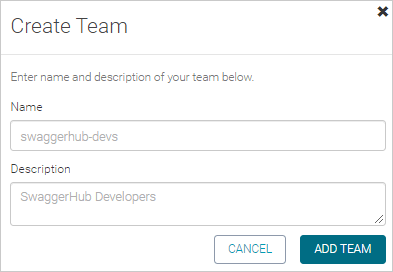
Click Add Team.
After you have created a team, you can add users to it.