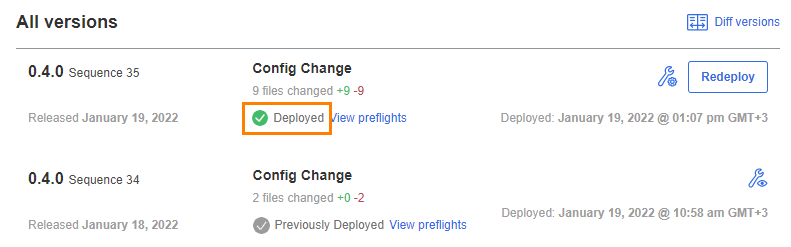Deploy Configuration Changes
Every time you change SwaggerHub On-Premise configuration settings on the Config page of the Admin Console, you need to deploy these changes for them to take effect. The procedure is as follows:
In the Admin Console, scroll to the bottom of the Config page and click Save config.
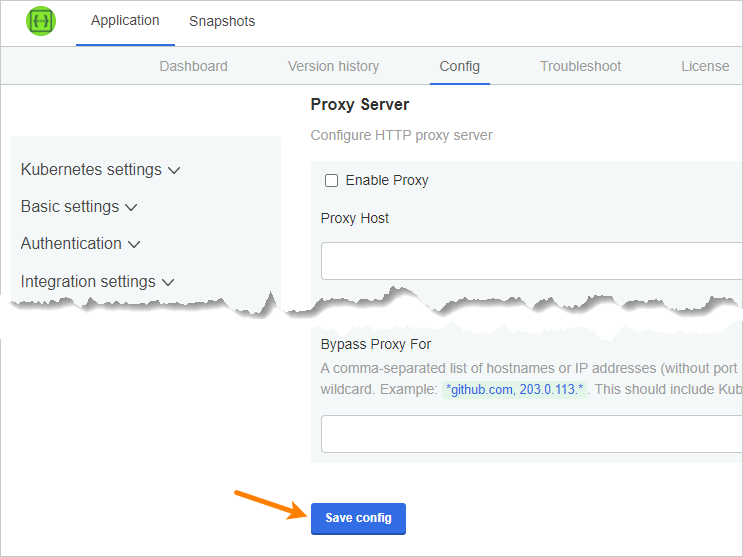
In the message that appears, click Go to updated version.
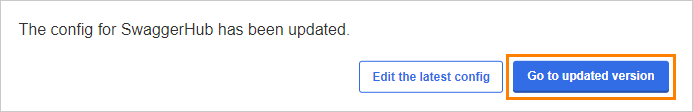
You will be redirected to the Version history page of the Admin Console. The configuration change appears as a new sequence which starts preflight checks.
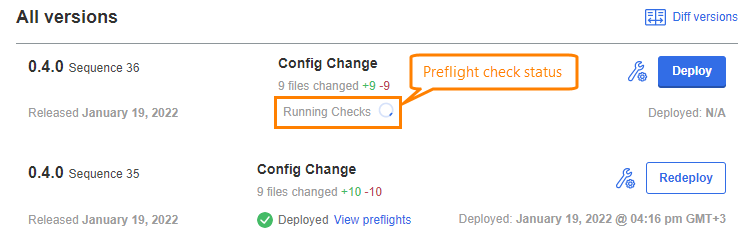
We recommend that you wait for the preflight checks to complete, but you can ignore them if you are sure that the configuration changes do not affect the checks. If so, skip to the next step.
Otherwise, wait until the status becomes Ready to Deploy.
Click Deploy.
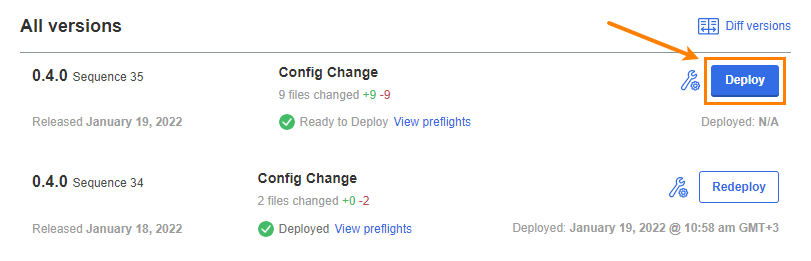
If the preflight checks are still running, you will see the corresponding warning. To skip the checks, click Ignore Preflights and deploy.
If the checks have completed successfully, you will be prompted to confirm the deployment.
Wait until the status becomes Deployed.
Important
In VM installations (with an embedded cluster), deploying a new configuration can take several minutes.