7.6 Release Notes
November 19, 2021
Improvements
Test execution history. When running tests manually, you can now keep a history of test executions, so you can review the details of past runs. To do that, use the new Start a new test execution button on the test case execution screen. This way you can also attach images and files to a specific test execution rather than an entire test case. For more information, see Logging Test Run Results.
Note: This is currently available for Cloud customers only. Support for On-Premise customers is coming in Q2 2022.
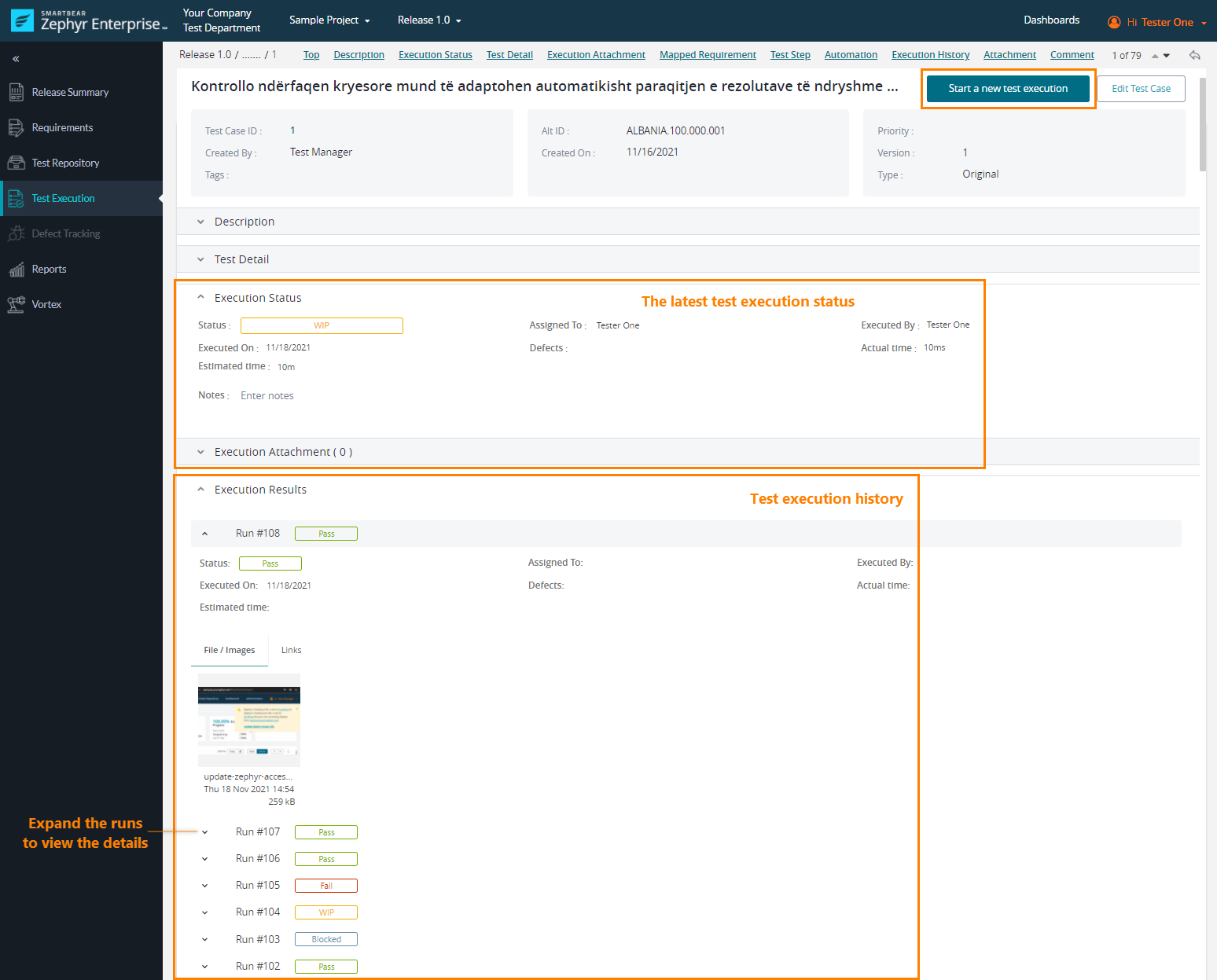
New API endpoints to create and update Vortex Suite Automation and Folder Watcher jobs. You can use the API to manage automation jobs programmatically, for example, when using containerized test environments. For details, see Automation REST API.
Improved user experience:
When an administrator resets a user’s password, the new password is displayed in a message box so the administrator can communicate it to the user.
Administrators will see a notification when accessing Zephyr Enterprise using a URL that differs from the configured Desktop URL and Dashboard URL. Clicking the Update Zephyr Access URL link in that notification will automatically update the Desktop URL and Dashboard URL to match the current URL in the browser’s address bar.
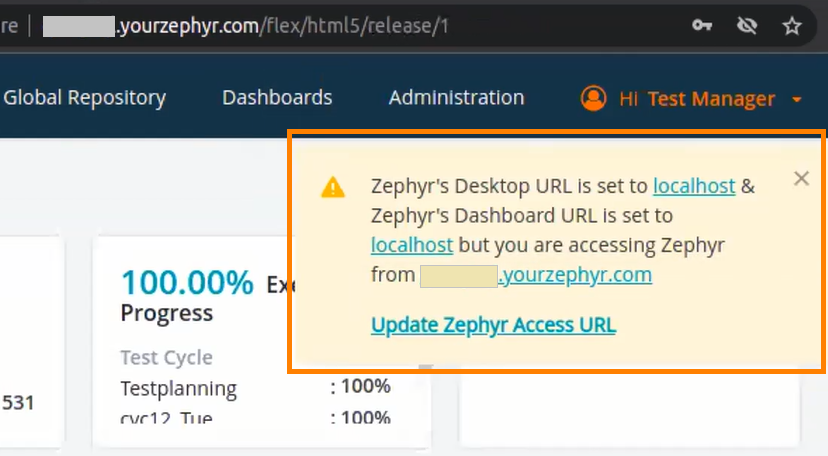
Users trying to access the Audit Log without proper permissions will see a tooltip explaining why it is inaccessible.
The “Your team has reached the threshold license usage limit” message now has a link to the documentation that explains how to resolve the issue.
Performance improvements in the following areas:
importing and syncing requirements from Jira,
dashboard gadgets that use tags,
test case folders in the Test Repository,
the Search view on the Test Execution screen,
the About Zephyr page.
Improved logging. The access log now captures more details. Also, timestamps in all logs now use the YYYY-MM-DD HH:MM:SS format.
Discontinued support
Starting with version 7.6, Zephyr Enterprise no longer supports Microsoft SQL Server versions 2012, 2014, and 2016. The supported versions are 2017 and 2019. Customers using unsupported SQL Server versions are encouraged to upgrade SQL Server before upgrading to Zephyr Enterprise 7.6.
Bug fixes
User Interface
The Back to Default button on the dashboard toolbar did not work for the test.manager user if this user was not assigned to any project. (ZEPHYR-32054)
Some folders on the Test Execution screen could not be expanded after switching between the Search and Folder views. (ZEPHYR-31768)
When deleting a custom role that had users assigned to it, the list roles to which those users could be reassigned did not include the built-in Project Admin role. (ZEPHYR-32218)
The table in User Setup could not be sorted after search. (ZEPHYR-31840)
Note: This table can only be sorted by ID, Name, and Location.
Performance
Removed excessive database calls when navigating between mapped requirements and test cases and when switching between quick and advanced search modes. (ZEPHYR-32380)
Migration from HP ALM
The execution status of test case steps was set incorrectly if several steps had the same name. (ZEPHYR-32535)
Jenkins plugin
The Jenkins plugin failed to publish test results to Zephyr Enterprise if some test case names were longer than 255 characters. (ZEPHYR-32238)
Miscellaneous
Some file attachments were saved with incorrect internal attributes, which could cause the export of test cases to fail. (ZEPHYR-32374)
Upgrade to Zephyr Enterprise 7.6
To learn how to upgrade to version 7.6, see Upgrading Zephyr Enterprise.