Upgrading from Version 8.0.1 and Below to 8.2.0 Version
Perform the following post-upgrade steps after upgrading Zephyr Enterprise from version 8.0.1 and BELOW to 8.2.0:
After the upgrade, your Zephyr Enterprise end-users need to clear the browser cache before accessing the Zephyr application to avoid issues with cached pages.
Log in as the Zephyr Enterprise Administrator and trigger the Full Reindexing manually.
To update your ZBot, download the ZBot installation file from Zephyr by clicking the username, and then select the Download ZBot option.
Update the Jira configuration after the upgrade:
Once the upgrade is successful, the Administrator will get the popup below when login into Zephyr (if Jira is integrated before the upgrade)
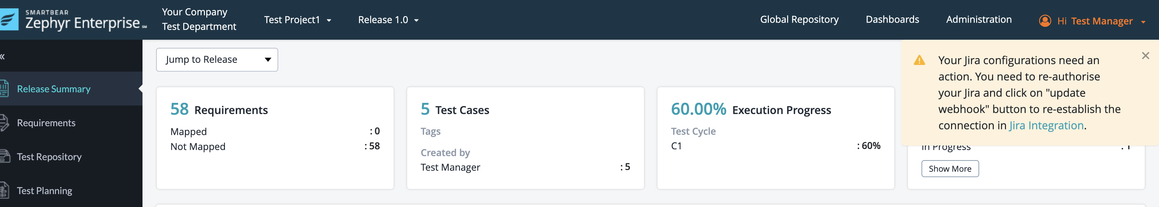
Once the user navigates to the Jira Integration page → the Jira connections will be highlighted in RED, as shown in the screenshot below:
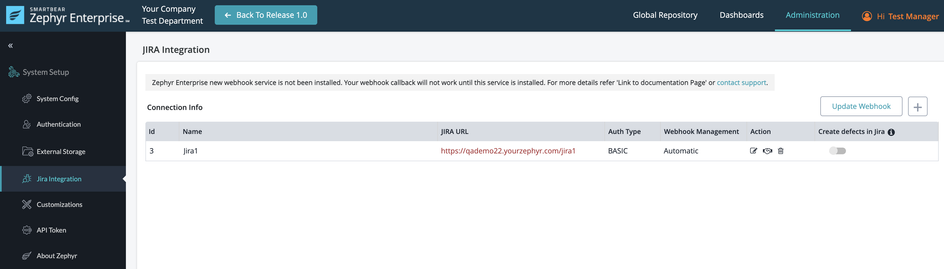
Once all services are up and running → For Automatic webhook management →, click the Update Webhook button from the Jira Integration page.
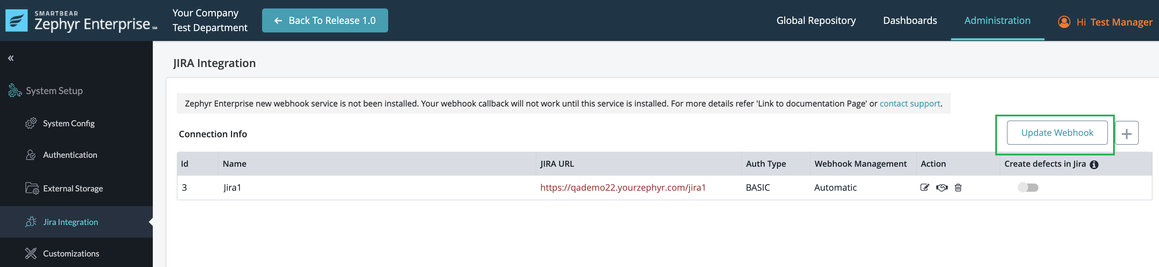
In Jira, the webhook URL will be updated as per the new webhook URL:
The new webhook URL would be something like this: https://webhook.yourzephyr.com/v1/jira/webhooks/callback.
For manual webhook management, copy the URL from the popup shown in the screenshot below and go to Jira to create a webhook with the new URL. The below popup will appear when integrating a Zephyr project with a Jira project or In Jira Integration → click on the Edit icon under the Action column and save the Jira Integration again.
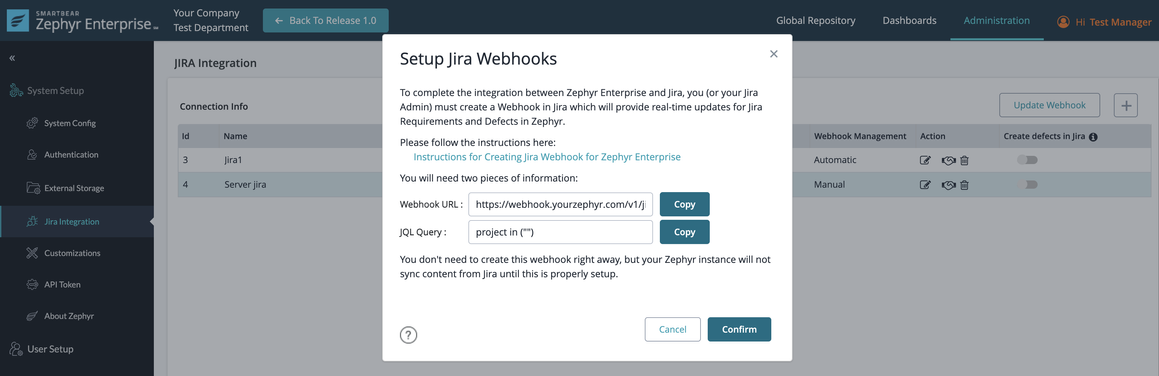
Important
Update the Zephyr Jira Integration Plugin to the latest version after upgrading Zephyr Enterprise to version 8.2.0.