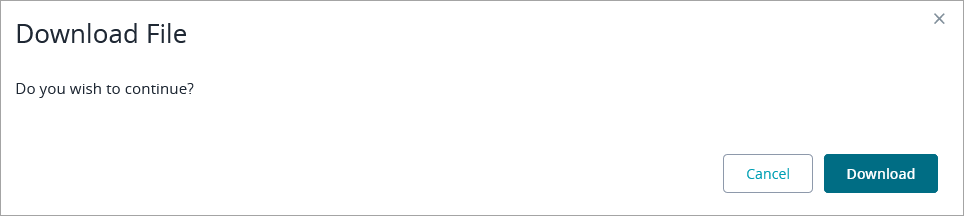Exporting Test Executions
You can export test executions in one of the supported formats:
PDF
HTML
Word
To export test executions, do the following:
Click Test Execution in the menu on the left, click a folder in the tree of test executions, select the check box next to each test execution you want to export, and click Export:
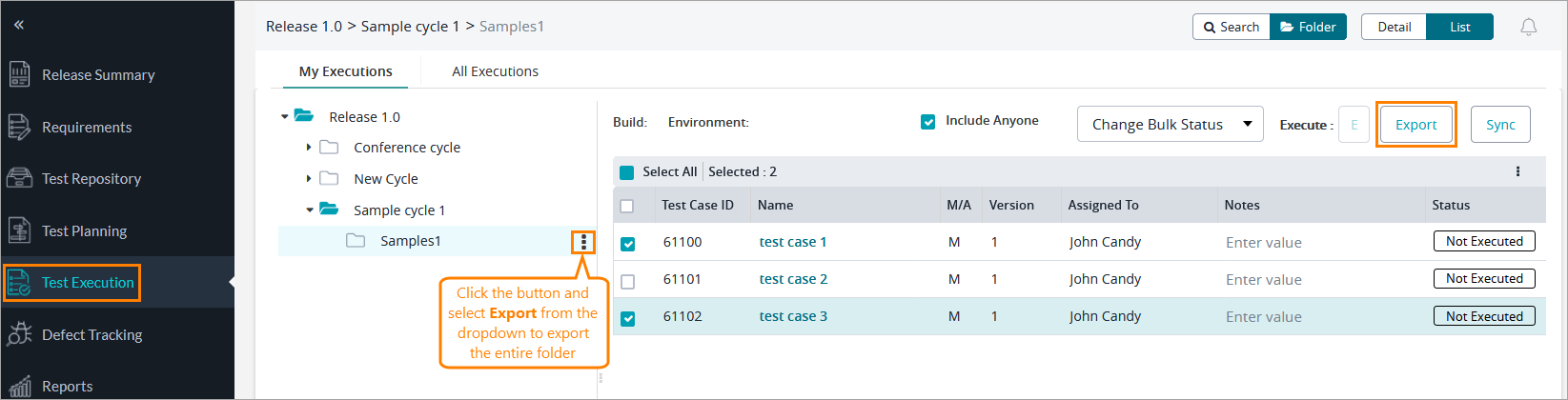
In the subsequent dialog, select the fields whose values you want to export, specify the report type, the output file, and a title for your report:
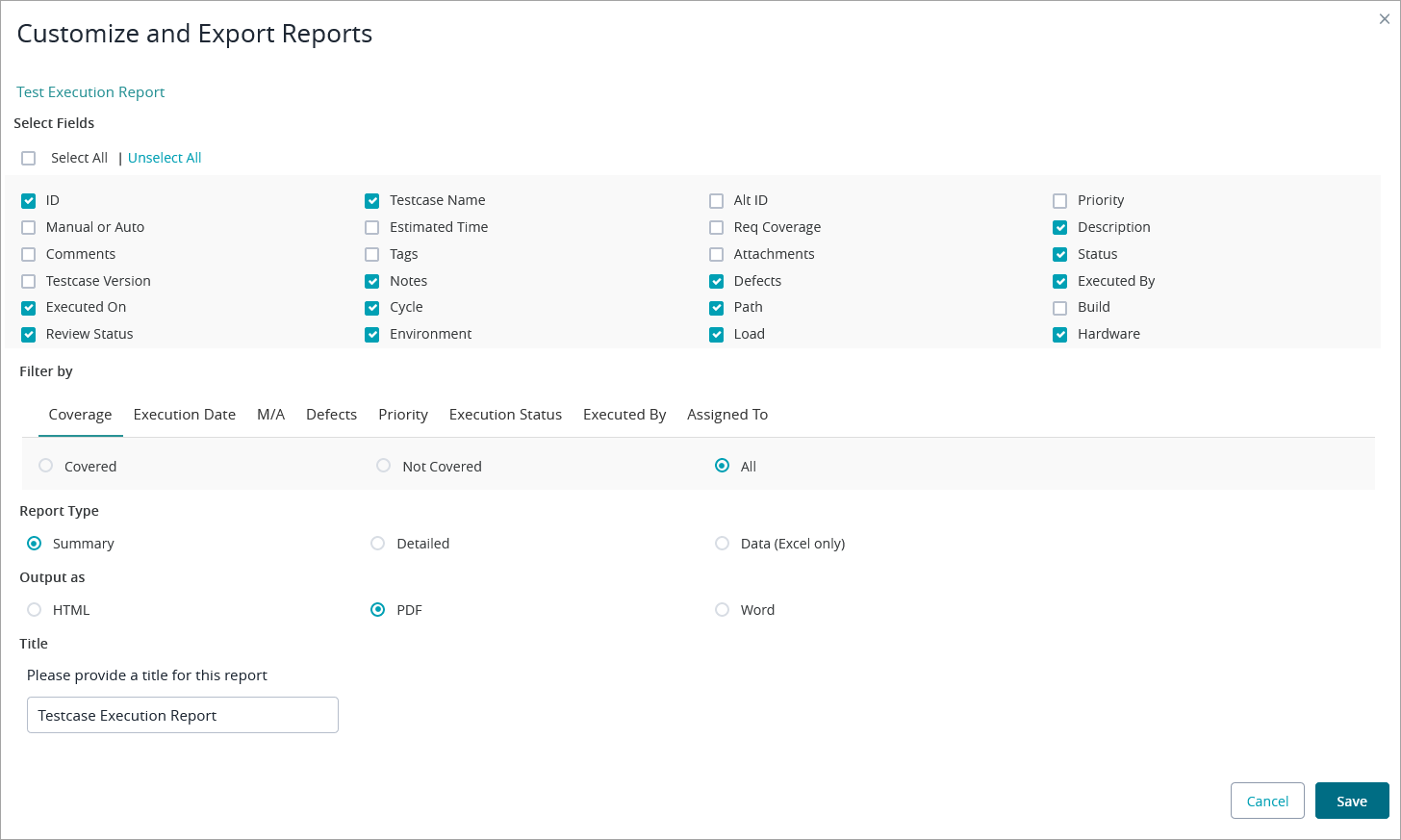
Once done, click Save, and then Download in the resulting dialog: