Exporting Defects
Exporting Defects
You can download any defects from Zephyr in an Excel file. To do that -
1. Find the defects you want to export and choose them by selecting the check box next to their IDs:
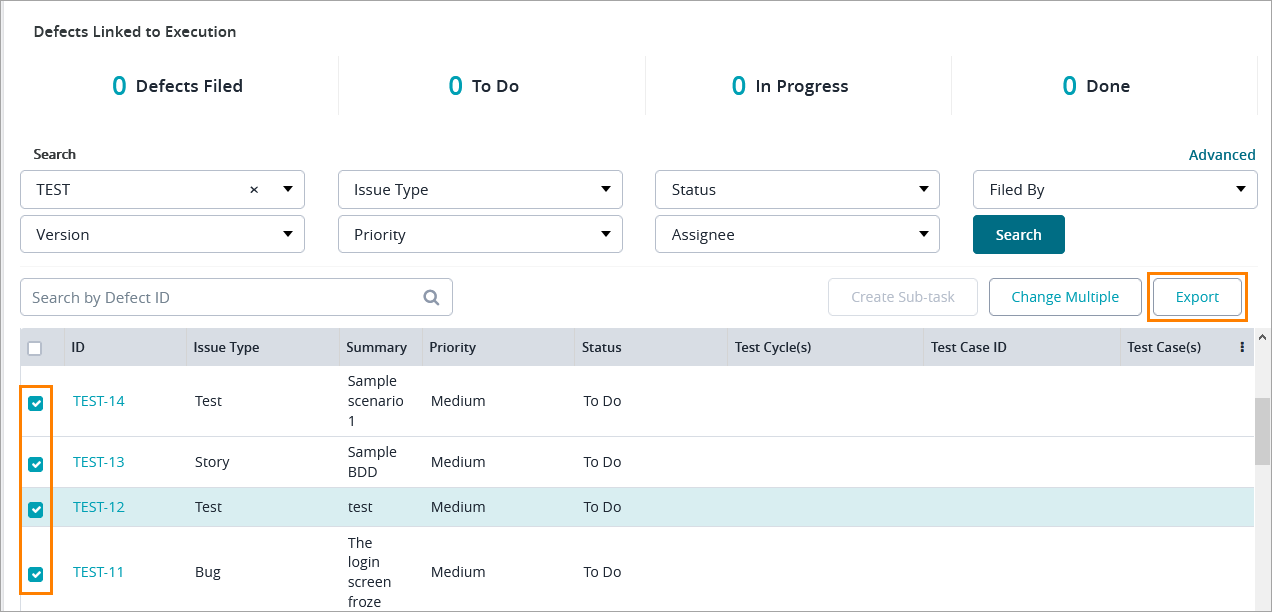 |
2. Click Export.
3. In the resulting window, click Download:
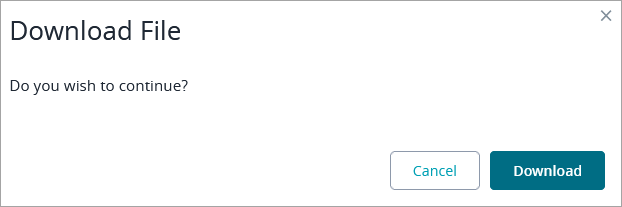 |
By default, the name of the downloaded file is defect.xlsx. The maximum number of rows in exported Excel sheets is 1,048,575.