Editing a Requirement
Editing Requirements
Click on the individual requirement that you want to edit in the table.
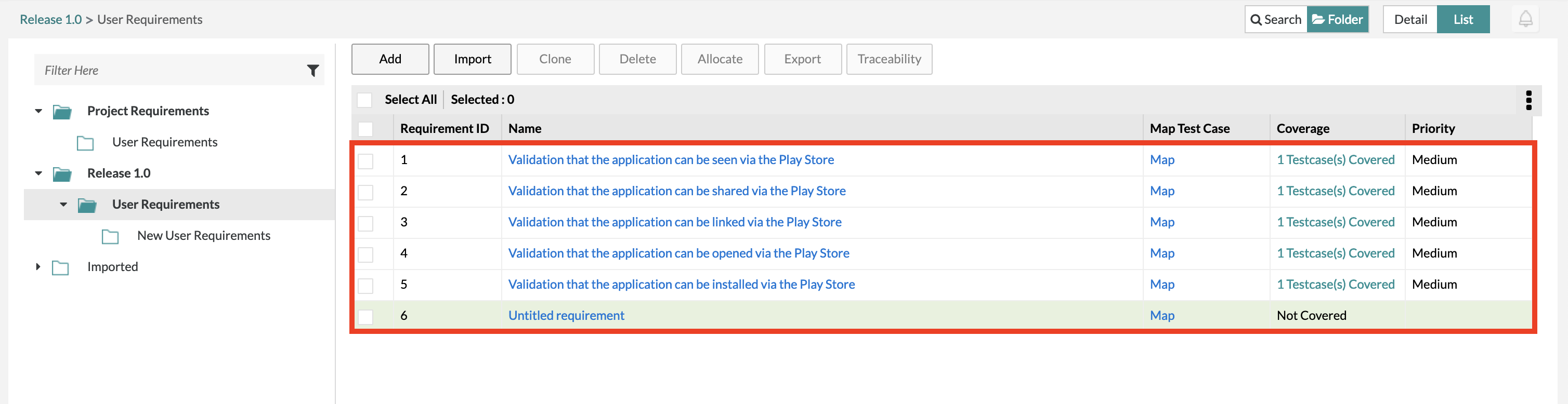
You can change any of the fields once you click on the existing requirement.
Feel free to change the name of the requirement, the description, the priority level, add any attachments or change the mapping of the test cases.
Once you edit or change a field, Zephyr will automatically save your change.
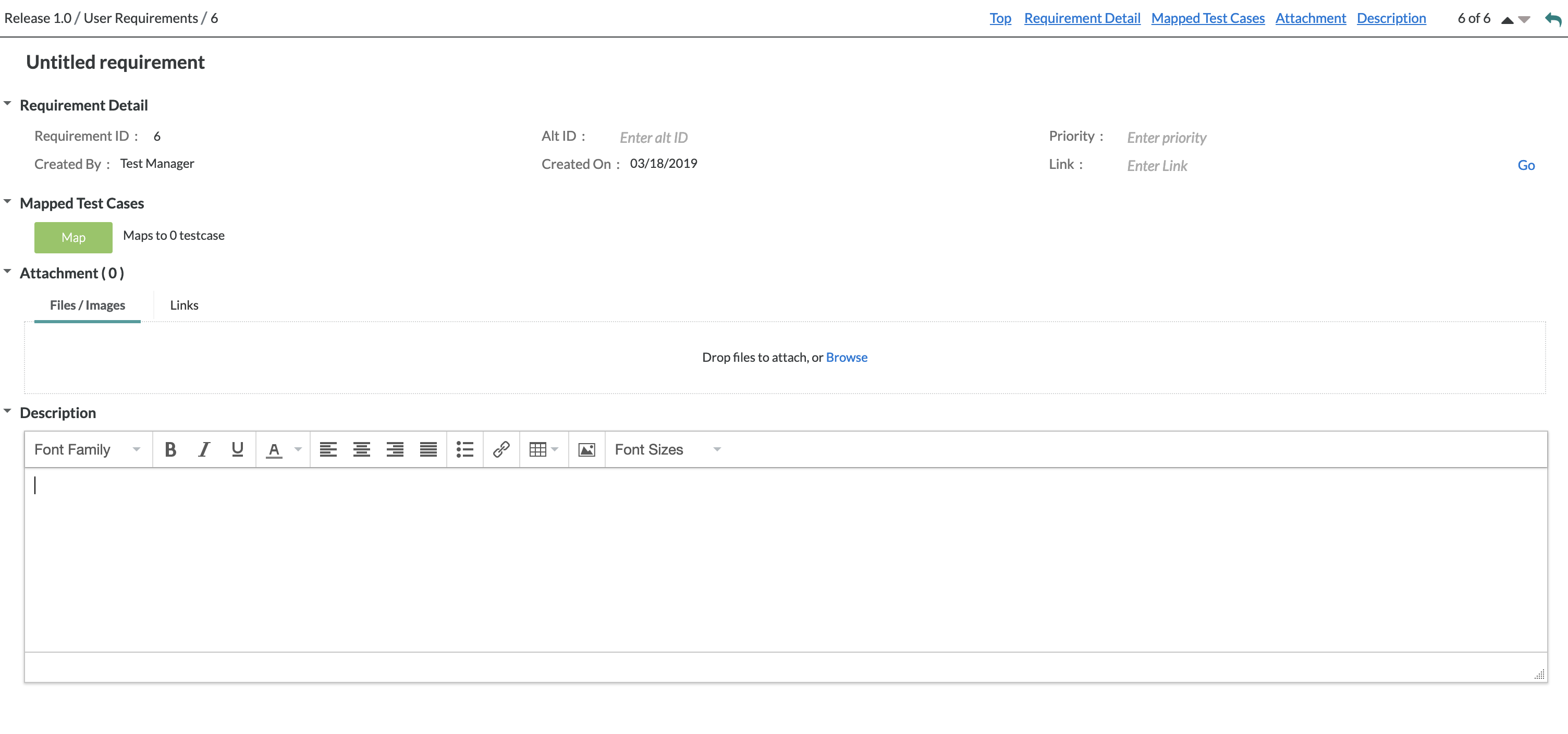
After changing/editing any of the fields, click on the "Save" Button to finalize any changes.