Jira Management Preferences
Zephyr Enterprise includes specific settings to help you control communication with Jira and support custom Jira fields in a better way.
Open the settings screen
Log in to Zephyr Enterprise as an administrator.
Go to Administration > Defect Admin, then switch to the Jira Management > Preferences tab:
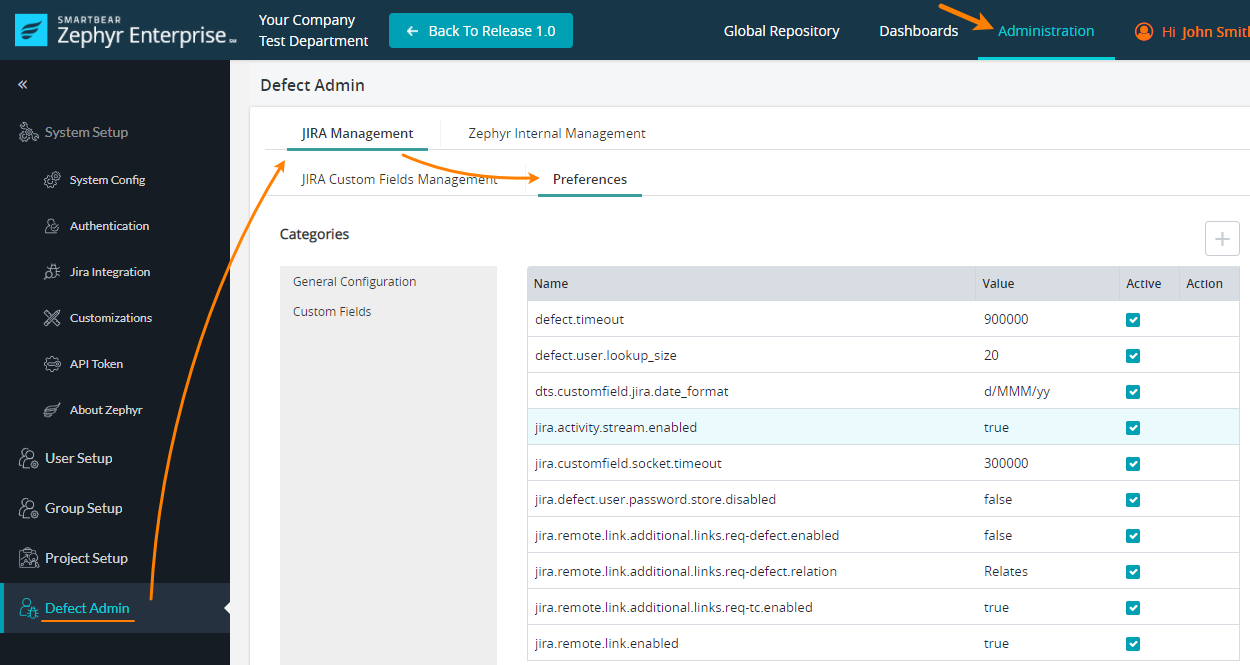
Note
Jira Management settings are only available after you’ve connected to a Jira instance. See Setting Up Jira Integration if you don’t have a connection yet.
Settings
The settings are organized into two categories: General Configuration and Custom Fields. By default, the setting list shows all available settings in alphabetical order. To view options of some category, select the category name on the left of the setting list.
Here are settings in alphabetical order:
defect.timeout
The number of milliseconds Zephyr will wait for Jira responses to its HTTP requests. Increase this value if you are getting timeout errors.
defect.user.lookup_size
The maximum number of items in Assignee and Filed by drop-down lists on the Defect Tracking screen:
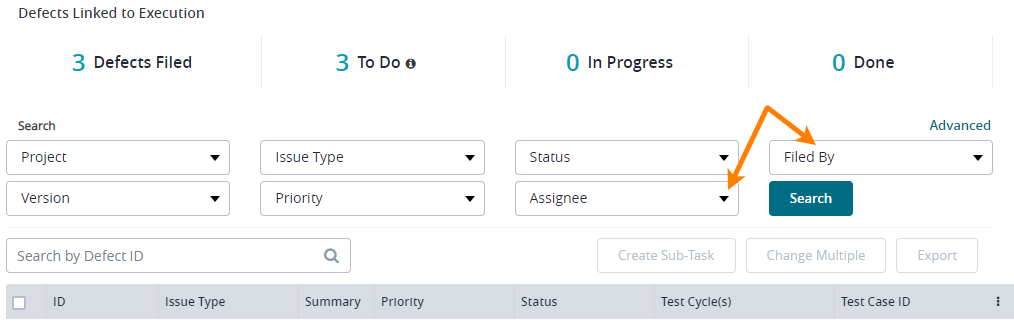 |
This setting is useful if your Jira instance has lots of users. When you search for a user, these lists will display the first defect.user.lookup_size found users.
dts.customfield.jira.date_format
The format of custom date fields. This format must match the format your Jira uses.
jira.customfield.socket.timeout
The number of milliseconds Zephyr will wait for Jira responses to requests on custom fields’ contents.
jira.defect.user.password.store.disabled
This setting has effect on Jira connections that use Basic (cookie-based) authentication. If the setting is selected, Zephyr doesn’t save user password between sessions, so you will have to enter your password in every Zephyr session.