Test Case Execution History
Zephyr has provided users with the ability to preview the test case execution history of an individually planned test case execution. Within the test case execution history, Zephyr will display the past actions that were performed on the planned test case execution.
For example, there user 1 executes the test case and changes the status to pass, the test case execution history will log the status change done by user 1. Now if user 2 decides to execute the test case again and changes the status from pass to fail, the test case execution history will log the changes made by user 2 as well as the original change made from user 1.
Allowing users to preview their test case execution history is beneficial in providing additional information in regards to the testing activities happening to ensure that no mistakes are made or if there was a change, users are able to go back and see what, how, and who it was completed by.
1. To preview your test case execution history, go to the Test Execution page.
2. Navigate through your folder structure to find the specific test case execution where you want to view the test case execution history for.
3. Click on the test case execution to view it individually and then scroll down to the "Execution History" section to preview the test case execution history. The test case execution history provides the following details:
Changed By - The user of Zephyr that has made the change to the test case execution.
Change Date - The date and time that the change was made to the test case execution.
Changed On - The field of the test case execution that was changed for the specific instance.
Old Value - The prior value of the field that was changed.
New Value - The new value of the field that it was changed to.
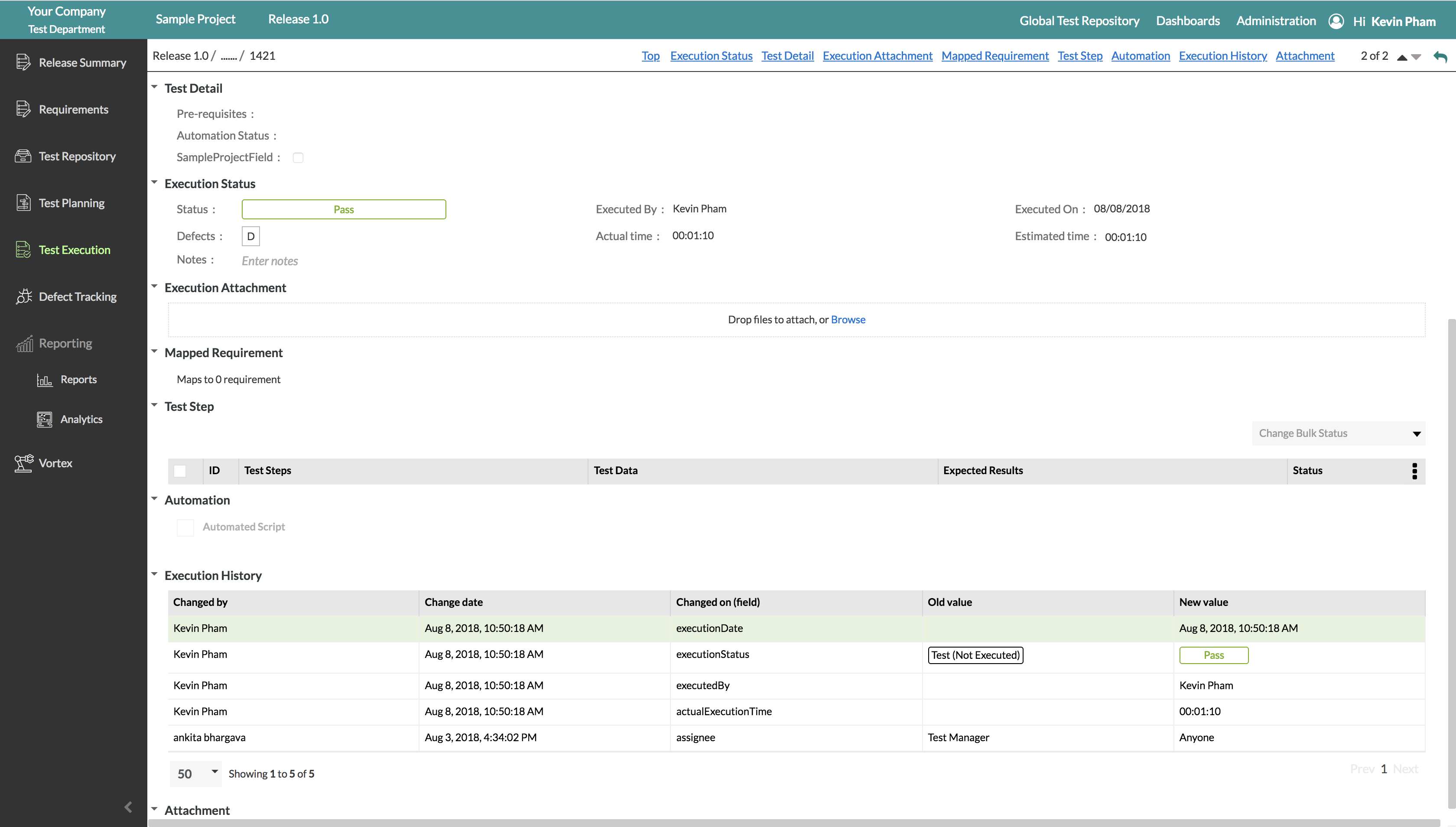 |