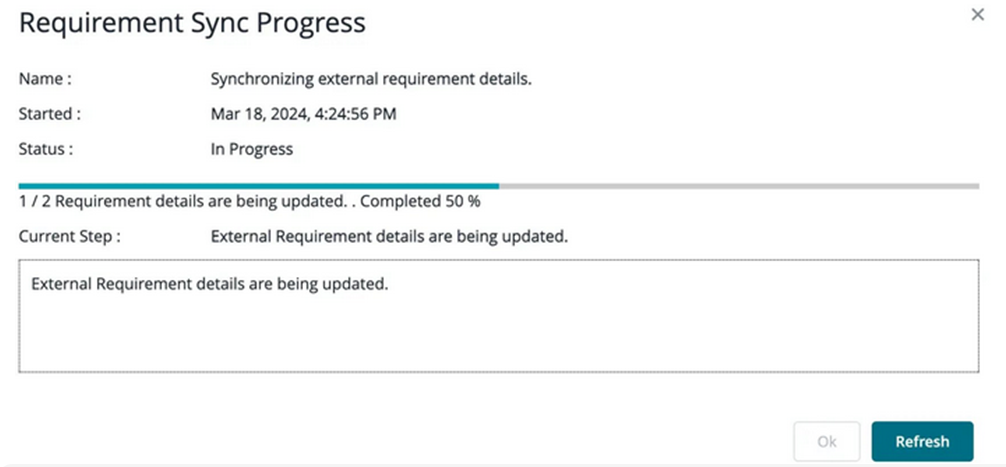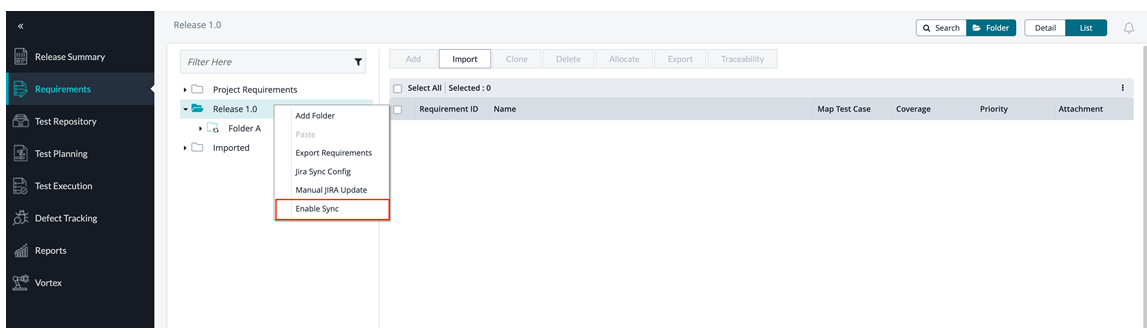Enabling Jira sync for a Closed Release
By default, Jira sync is disabled for all closed releases and those without an end date. If a Jira sync needs to be re-enabled, perform the following steps:
On doing Manual Jira Update on Jira Sync Folder:
It will bring the requirement that satisfies the JQL or Filter.
It will remove the requirement if any requirement does not satisfy the JQL or Filter.
It will Update the requirement if any changes are made to the Requirement.
Click on the button with three dots next to the Release on the left-hand side.
Click on "Enable Sync".
Run the Manual Jira Update to get the latest change.
Users can manually sync the Jira Sync Requirement using the Manual Jira Update. This can be useful when a Jira sync has been re-enabled or a webhook callback that has not been updated to the latest changes.
On the left pane, right-click on the Jira sync folder.
Click Manual Jira Update.
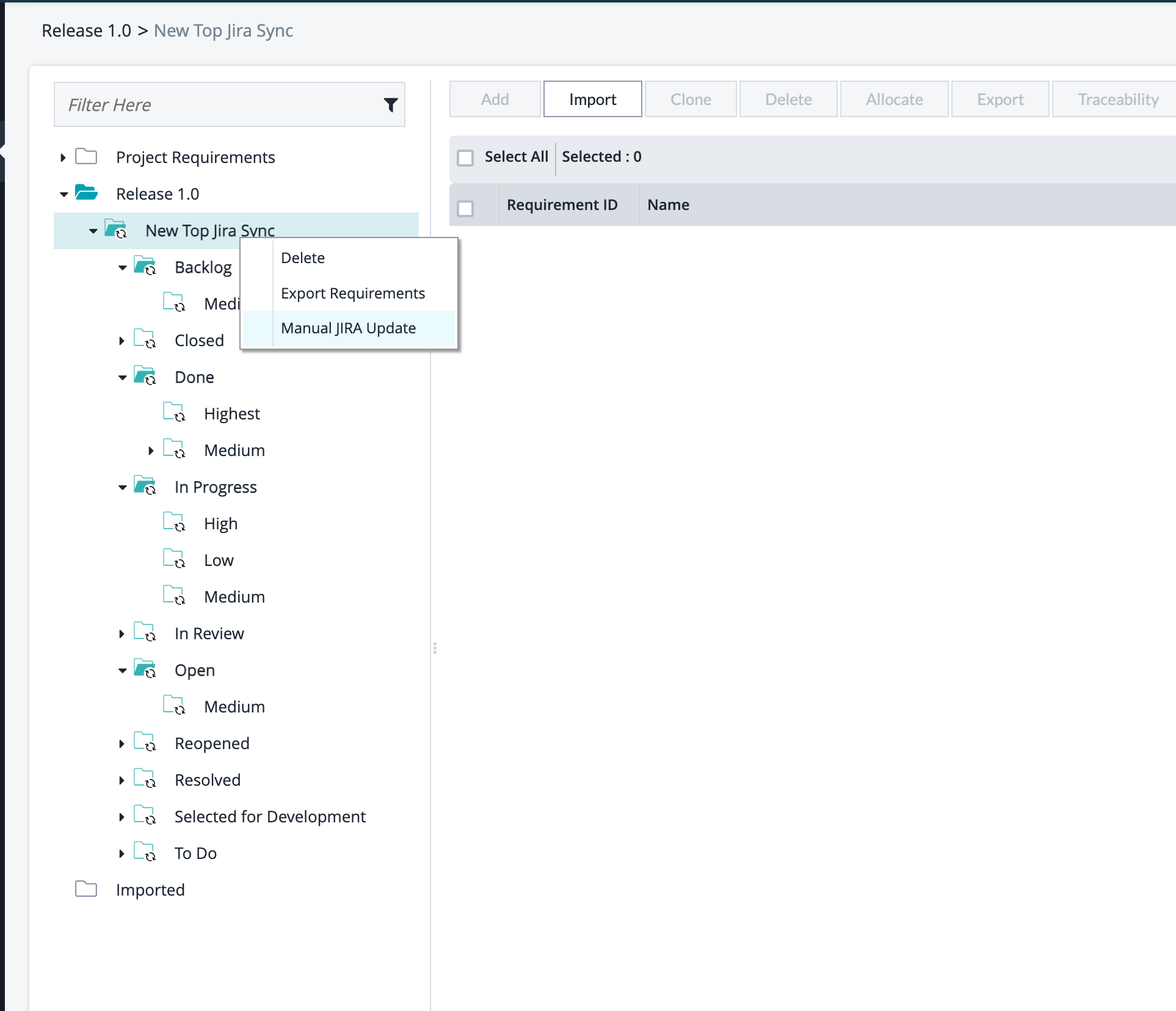
On the External Requirement Manual Update pop-up, click Sync.
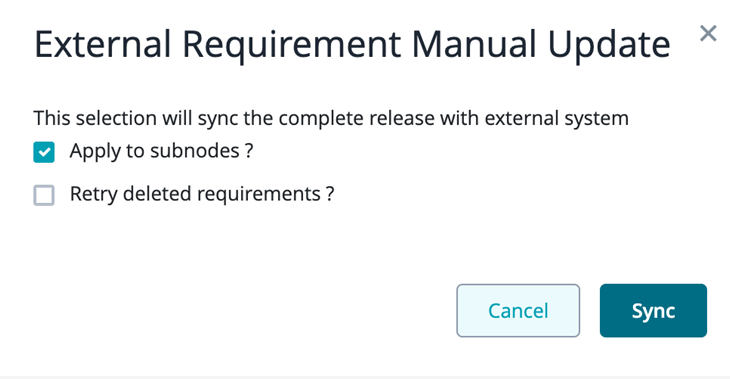
The Requirement Sync for the job begins.