Login Limit
This feature is a crucial security measure that protects accounts from unauthorized access. An administrator can configure a desired limit for login attempts and account lock time when a user fails to log in after multiple attempts. All the users have these two limits set by default. The default set limit for Account Lock Timeout is 60 minutes and Login Attempt Limit is 10.
Once the limits are set, if users fail to log in within the configured number of attempts, the system disables the account for the lock time configured by an administrator.
Configuring the Limits
On the Administration tab, navigate to the System Setup > System Config page:
Scroll down and locate the Account Lock Timeout and Login Attempt Limit fields.
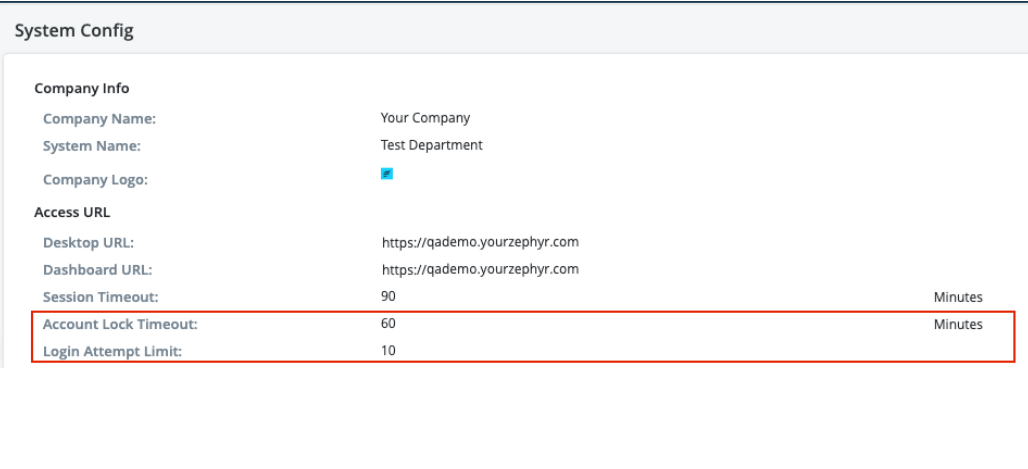
Note
For a user, the default Account Lock Timeout is set for 60 minutes and the default Login Attempt Limit is set as 10 attempts.
2. Enter the desired value in the Account Lock Timeout and the Login Attempts Limit fields.
3. Click Save.
You have set the desired limits for account lock timeout and login attempts.