Editing a Group
1. Go to Administration > Group Setup.
2. Click the group that you want to edit.
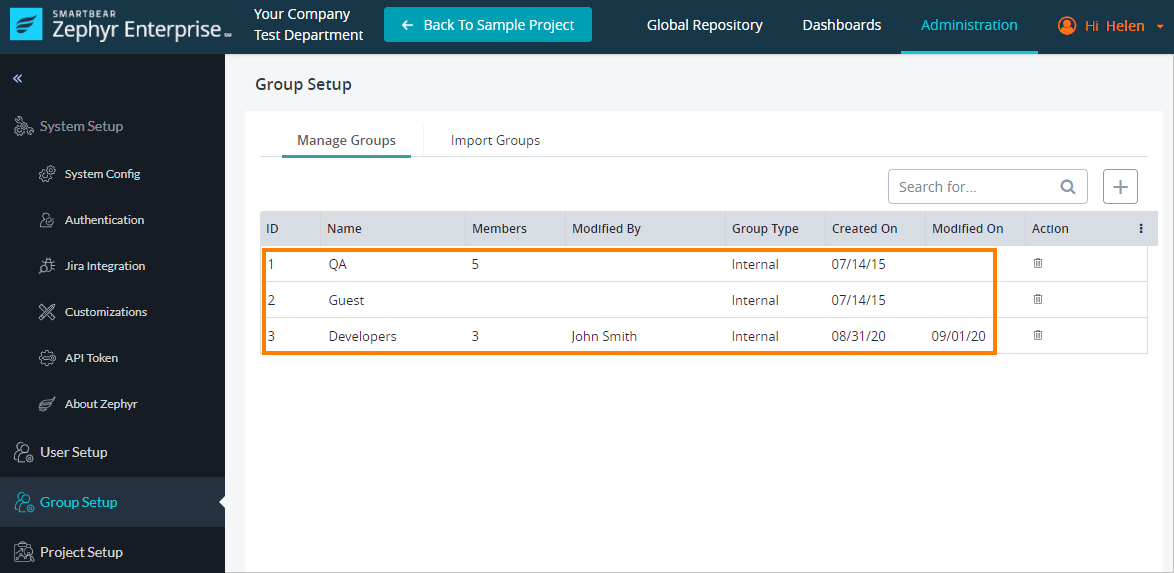 |
3. Scroll down to the bottom of the page to see the group edit interface.
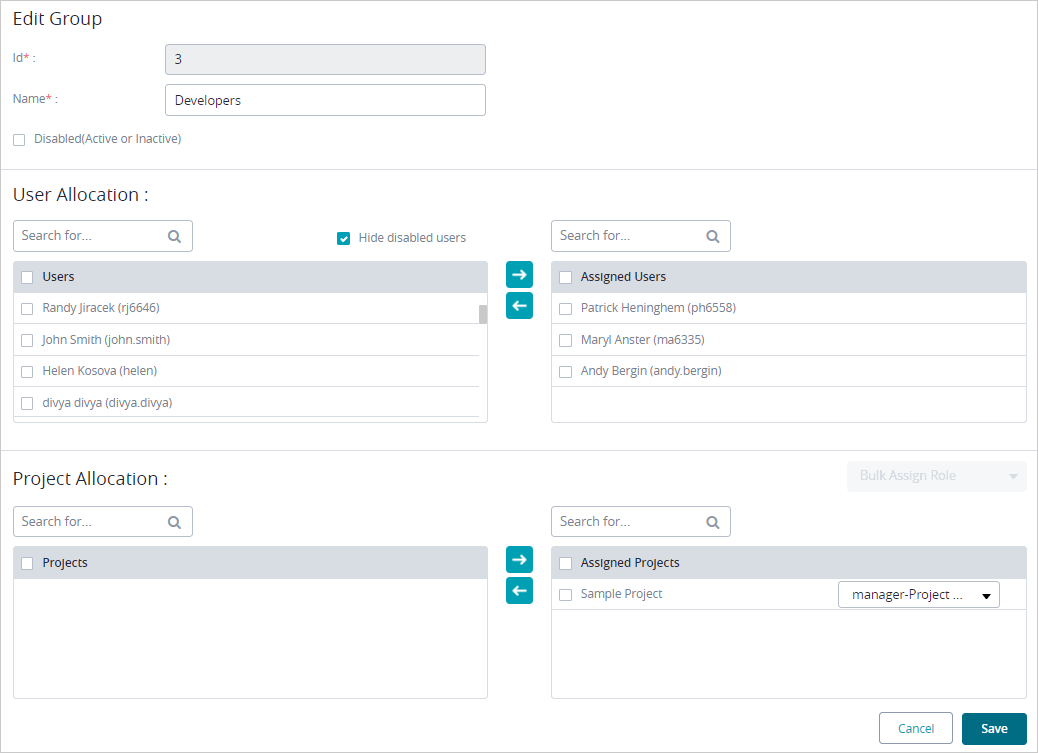 |
4. Change the group name, user list, or projects assignments as required.
5. Click Save.