Zephyr On-Premise Rollback Process
Steps to upgrade or install Zephyr when Zephyr is rolled back
Open command prompt as Administrator
Change the working folder to the folder where the Zephyr installer is located. For example:
cd C:\installers
Type the following command (replacing zephyr_<installer_version>.exe with the file name of the Zephyr installer) and press Enter:
zephyr_<installer_version>.exe -VzSkipStartupData=true
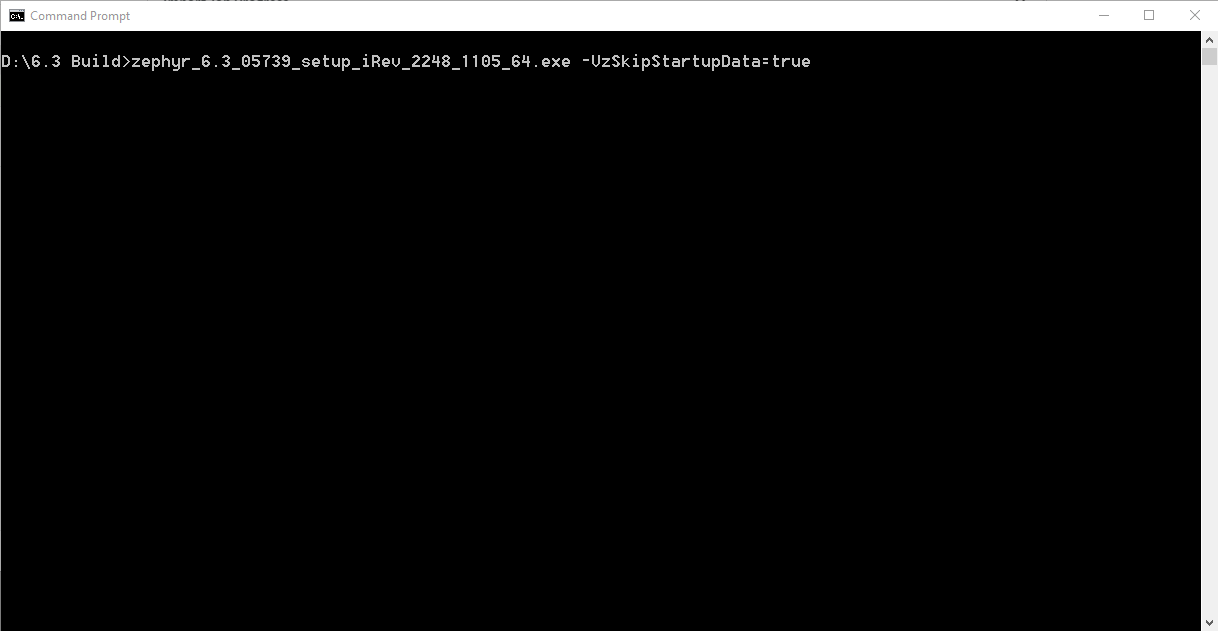
This will open the installation wizard in GUI mode. Complete the installation process, providing the exact database details as before the upgrade. View and ensure all requirements appearing on the screen are available on the system, then click Next.
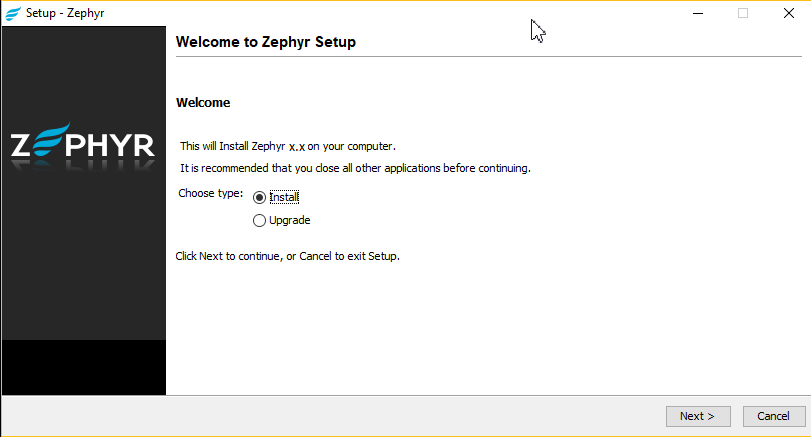
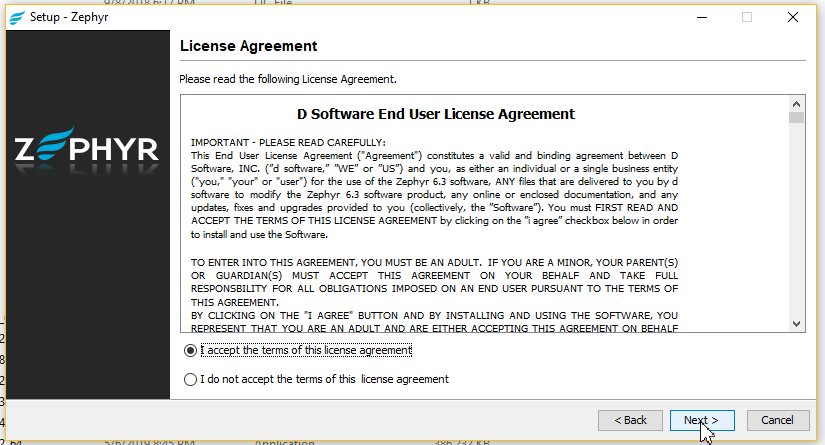
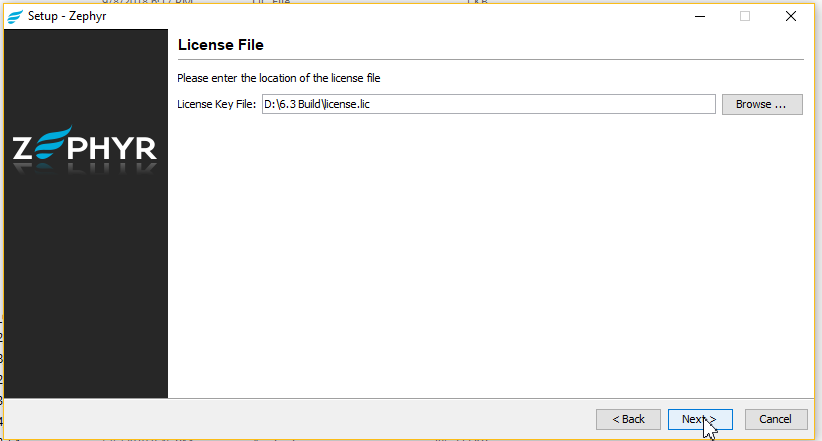
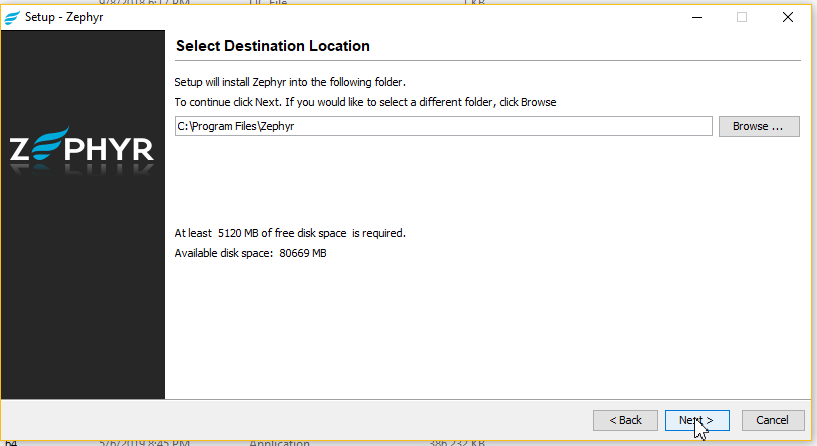 |
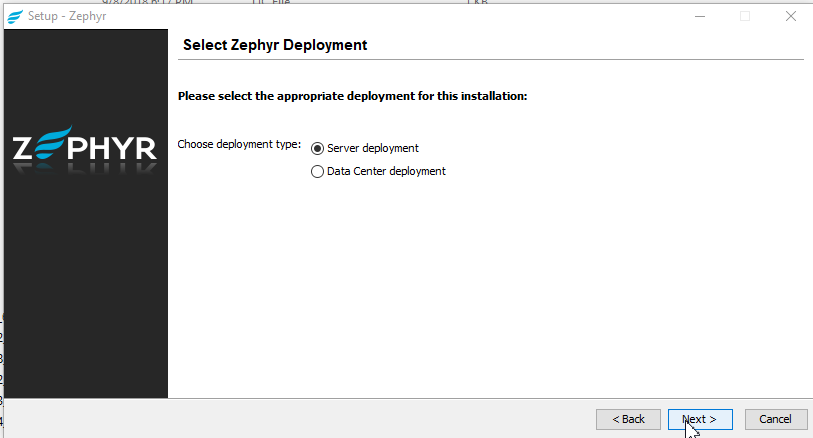 |
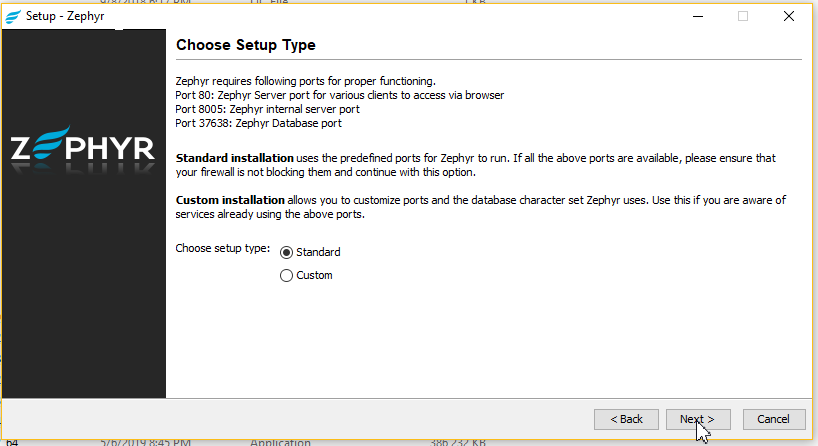 |
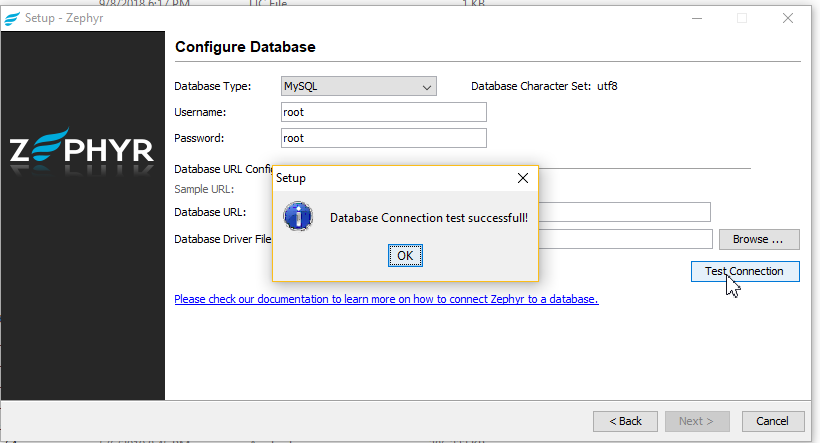 |
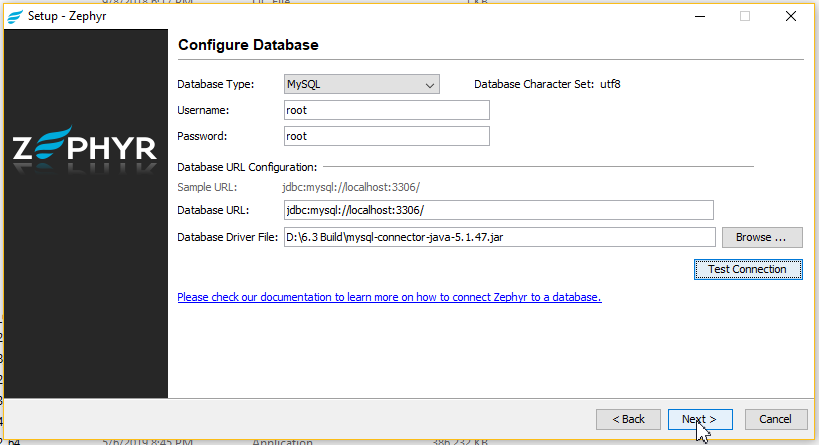 |
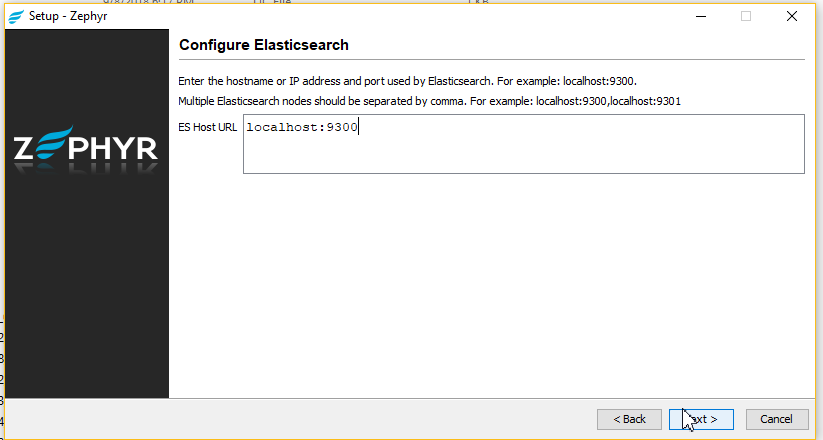 |
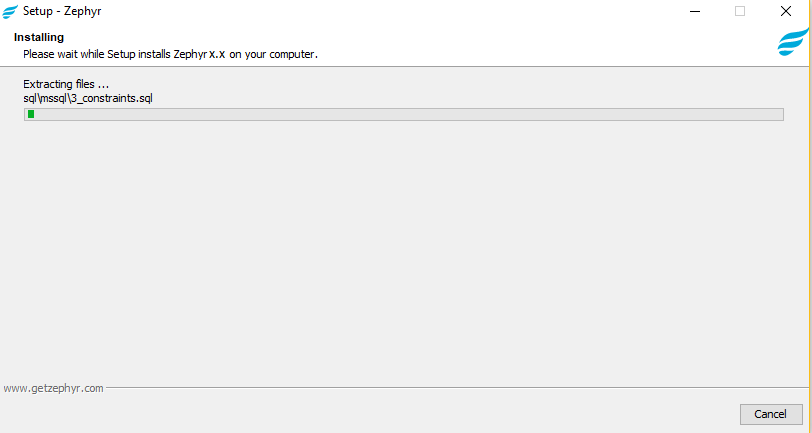 |