Working With Test Runs
To interact with a test run, in the left navigation menu, click Dashboard , and then find the needed test run in the Last Test Runs list.
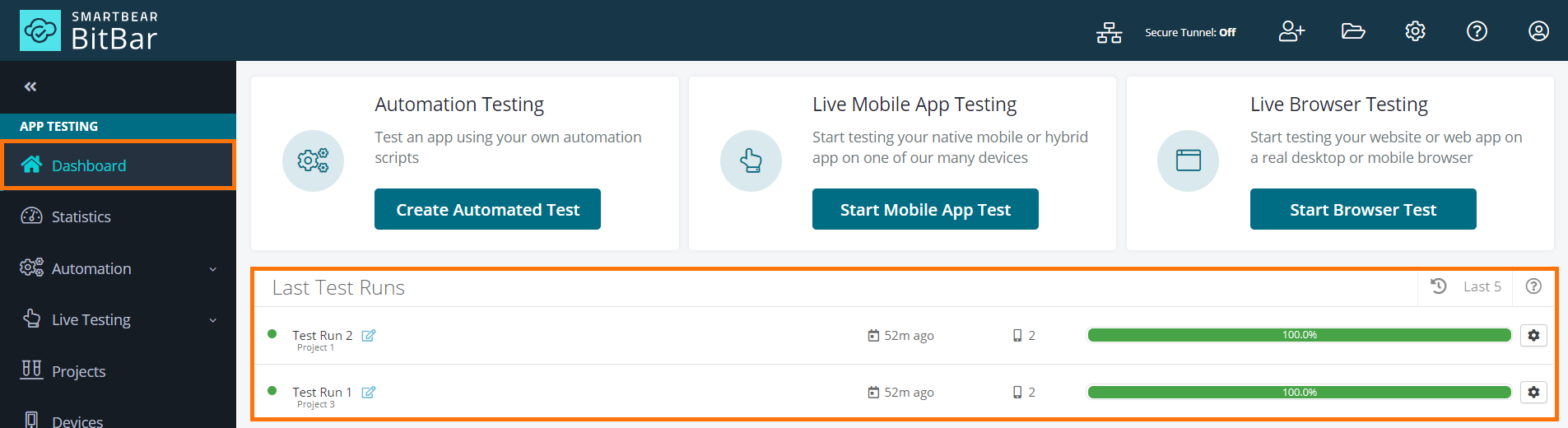 |
Rename a test run
Click next to a test run name.
Enter a new name and click
 .
.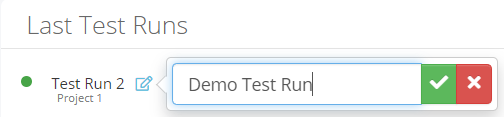
Retry a test run
Click > Retry test run next to the needed test run and confirm your action.
Important
Old test run results will be lost.
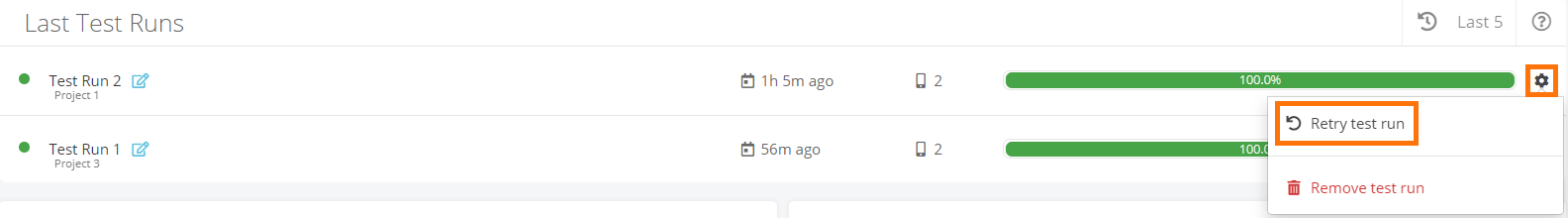 |
Abort a test run
While running a test run, click > Abort test run next to the needed test run and confirm your action.
Important
The data of the previous run will be saved.
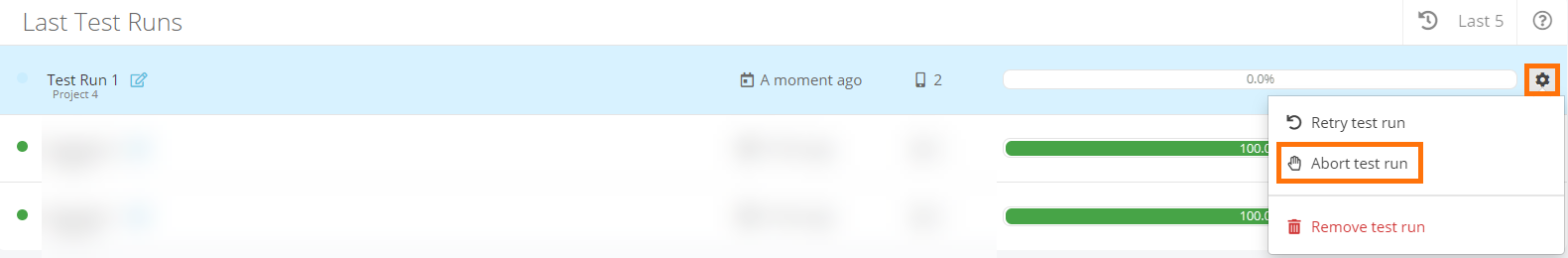 |
Delete a test run
Click > Remove test run next to the needed test run and confirm the deletion.
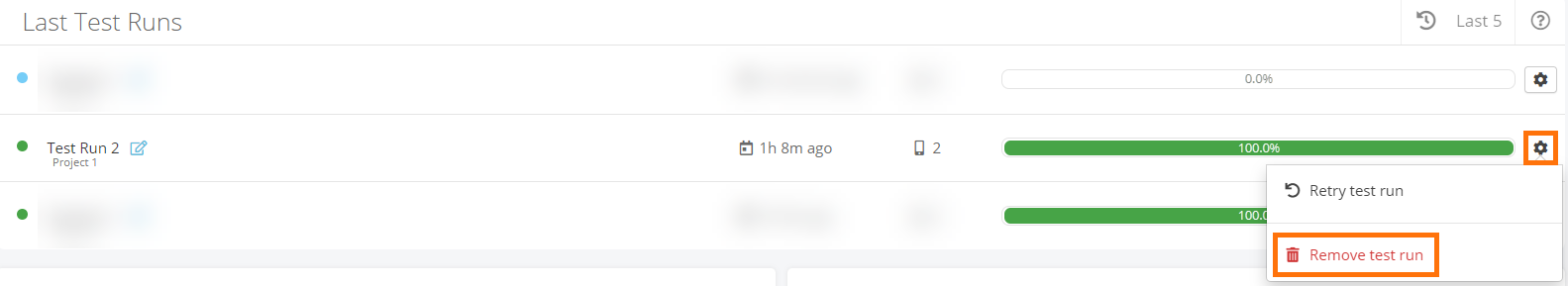 |