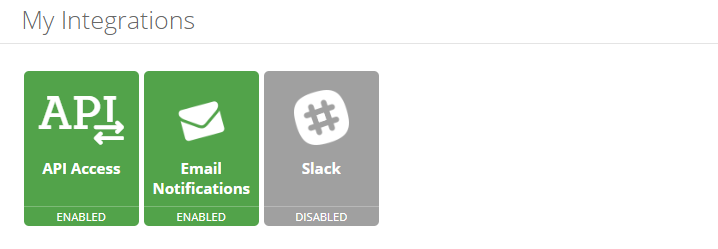Profile
You can check and edit your BitBar profile by clicking the icon on the main page and selecting Profile.
The Profile page consists of three sections:
Profile
In the Profile section, you can see the details of your profile and change your Gravatar by clicking the button.
Important
To update your SmartBear ID profile details, click on Manage Profile Information .
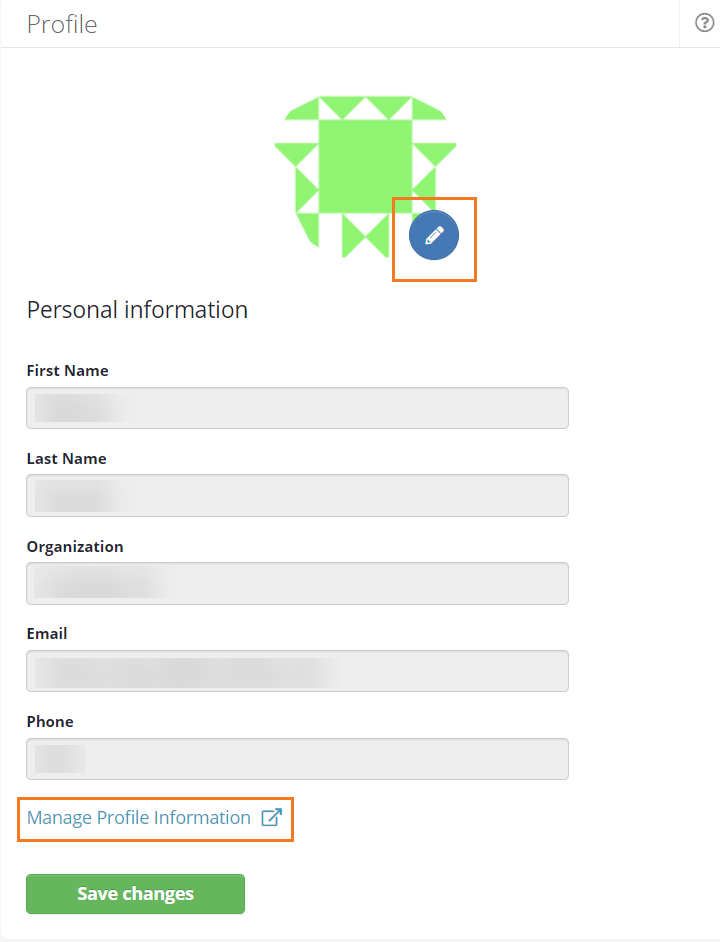
My Preferences
In the My Preferences section, you can view and edit your general preferences, including time zone, max test timeout for your tests, connecting sound volume for live testing, and the user interface default view and logs theme. You can reset the preferences by clicking Reset to default.
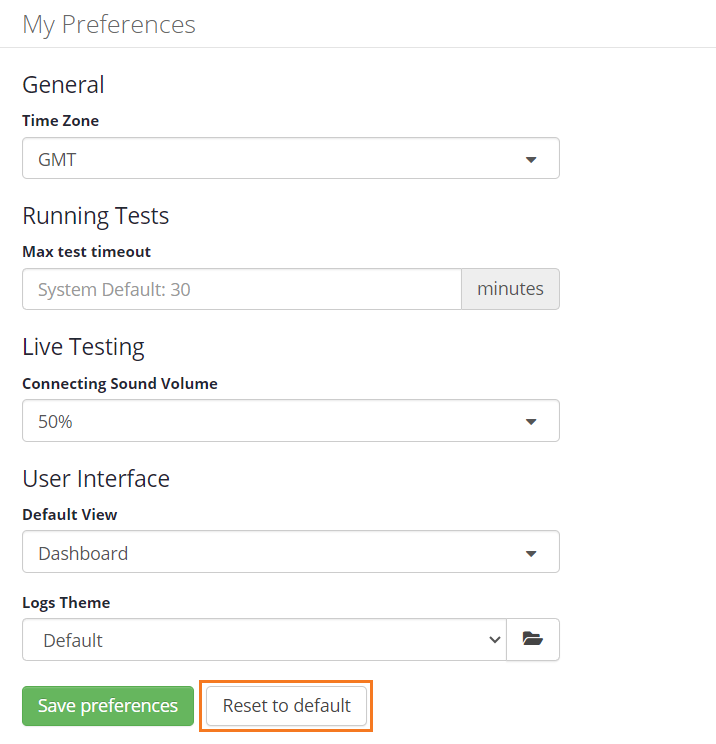
My Integrations
In the My Integrations section, you can view and edit integrations such as API Access, Email Notifications, and Slack. You can read more about integrations here.