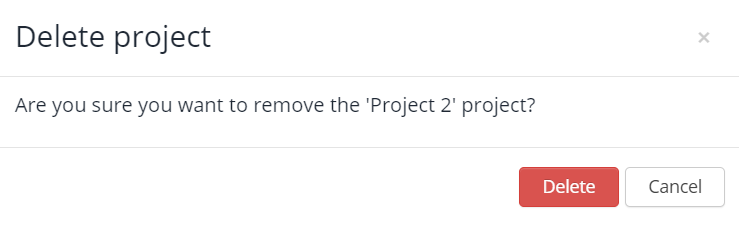Working With a Project
Rename a project
To rename a project:
Click Projects in the left navigation menu.
Click next to a project name.
Enter a new name and click
 .
.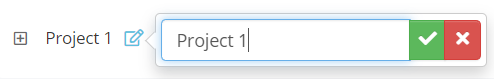
Delete a project
To delete a project:
Click Projects in the left navigation menu.
Click > Remove next to the project to be deleted in the Projects list.
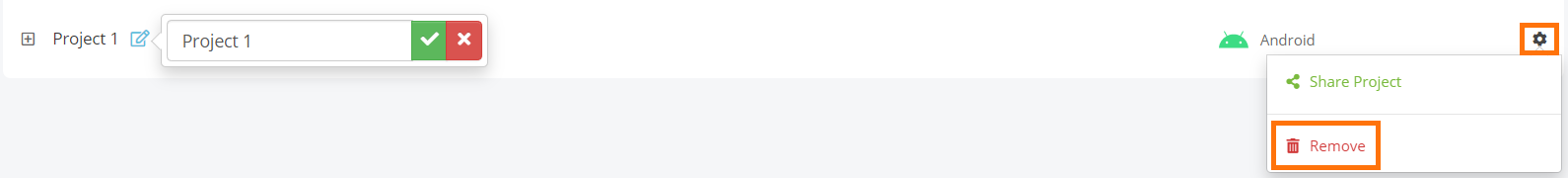
Click Delete to confirm the deletion.